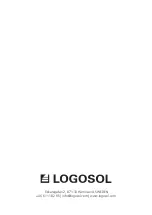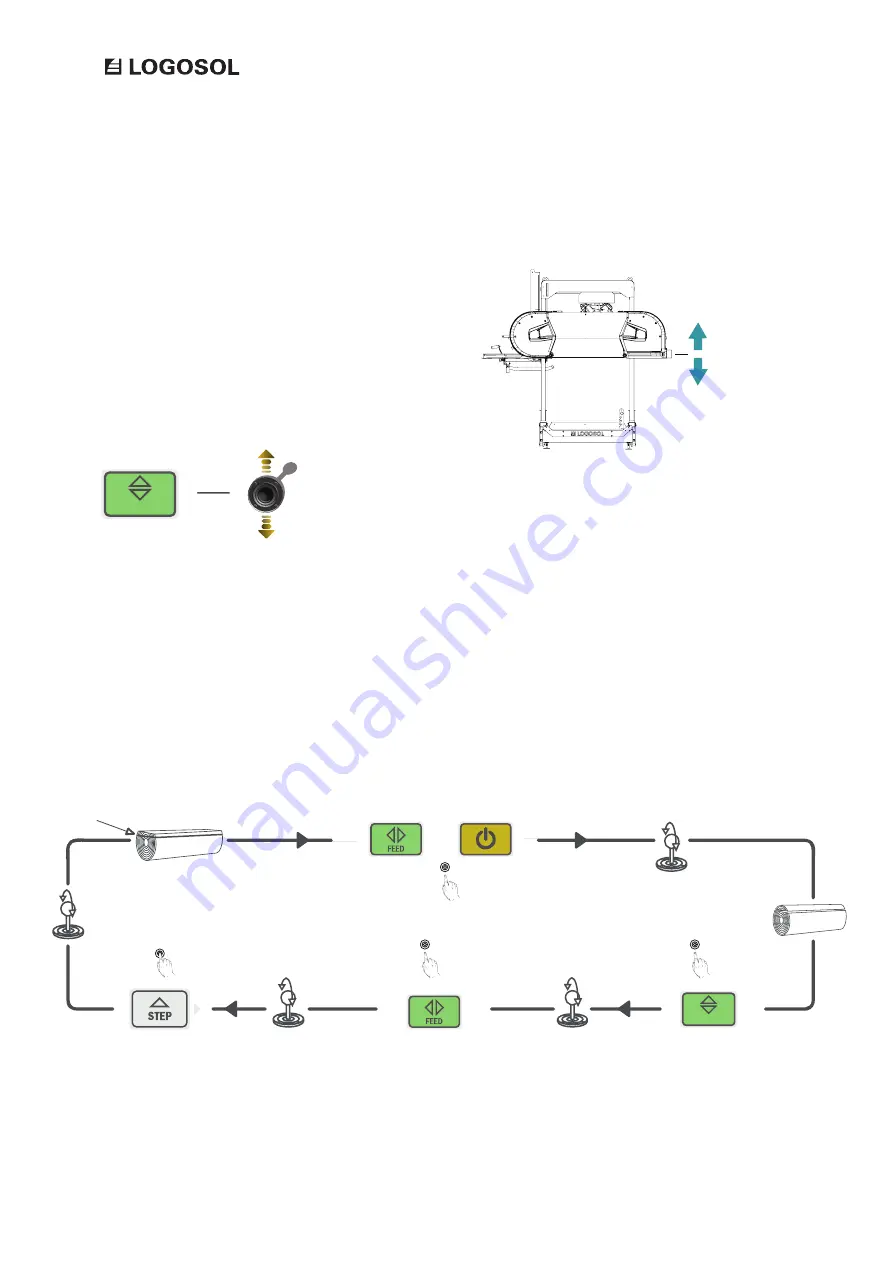
12
UP / DOWN
CUTTING A LOG
The Up / Down key is used for activating the ability
to move the sawhead vertically with the help of
the control lever. In the basic mode, the position is
shown as a value on the dispaly. This value shows
the distance between the sawblade and the log bed.
The illustration below shows an examaple of a
workflow, with the steps that are performed by
the Smart Set during sawing.
/
UP DOWN
FUNCTIONS
START POSITION
To make a cut, begin by setting the
sawblade to the desired height.
Activate the feed and start the engine to
enable sawing.
Feed the blade through the log using
the control lever.
Activate Up / Down to be able to raise
the sawhead before bringing it back.
Activate the feed and bring the
sawhead back to the start position.
Prepare the next cut by using a preset
depth of cut. Keep the Step key pressed
down while using the control lever.
/
UP DOWN
HOLD