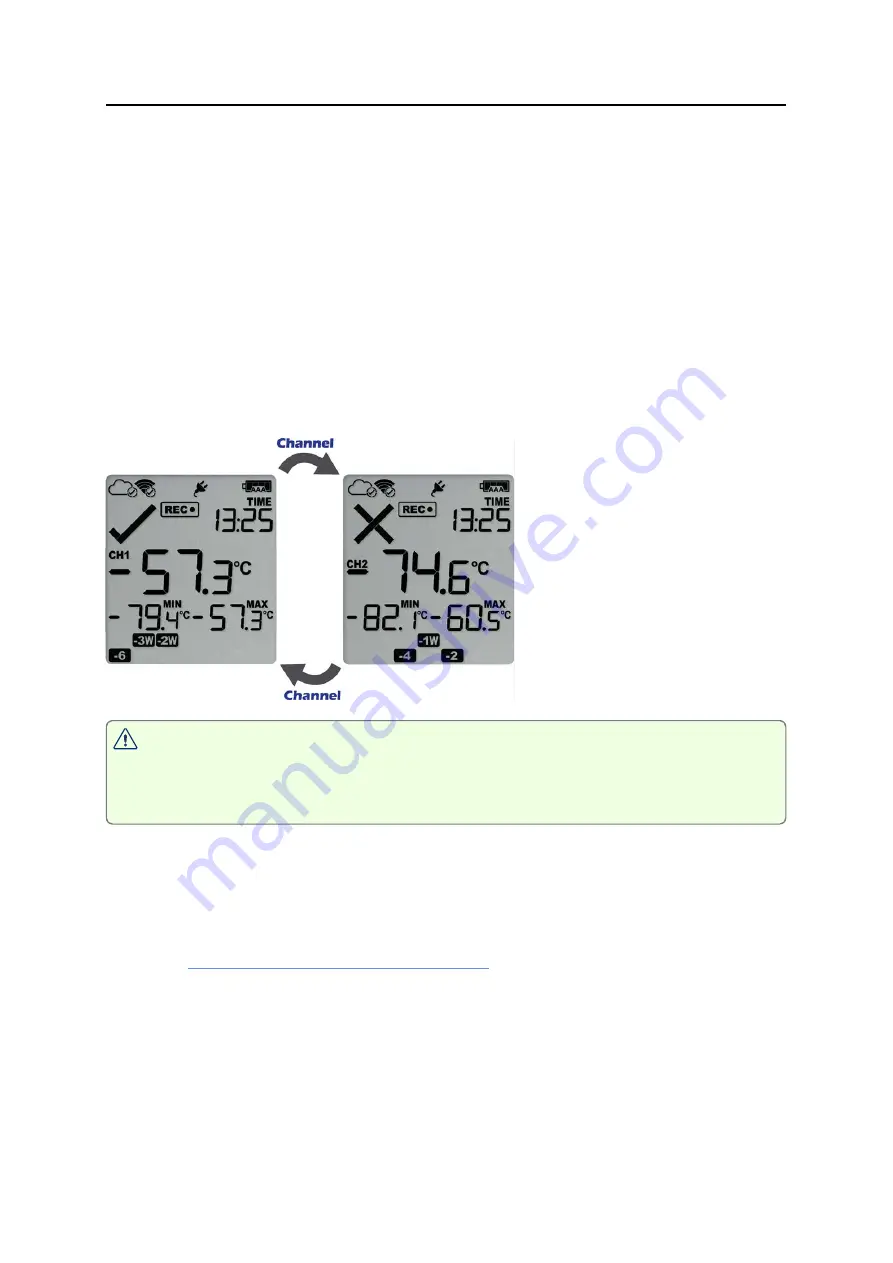
During Recording
UTREL30-WiFi User Guide
53
Switching Channels on the Display
Apart from the power symbols, battery status, recording status and the current time, the
display only shows data that is associated with a single channel.
To enable users to see all values without having to press any buttons, each channel's
data is shown in turns for 8 seconds (
Auto Channel Swap
).
To see one channel's data for longer, for example, to note down Min/Max values, you
can press the
Channel/
FUNCTION
button. Each time you press this button, the screen will
switch to the channel that is currently not displayed and show that channel for 30
seconds. The Auto Channel Swap starts again if you do not press this button for 30
seconds, or if you press the
START
/CLEAR/STOP
button.
The Alarm and OK symbols are independently shown for each channel. The red
LED, however, blinks as long as either channel has registered an active alarm,
and the buzzer will continue to operate.
The Auto Channel swap function is disabled
l
when the logger is stopped;
l
when the logger's power save feature is enabled, and it is powered by batteries; or
l
during review.
Please see
Reviewing Day Statistics on the Display
Channel/
FUNCTION
button operates while reviewing data.
















































