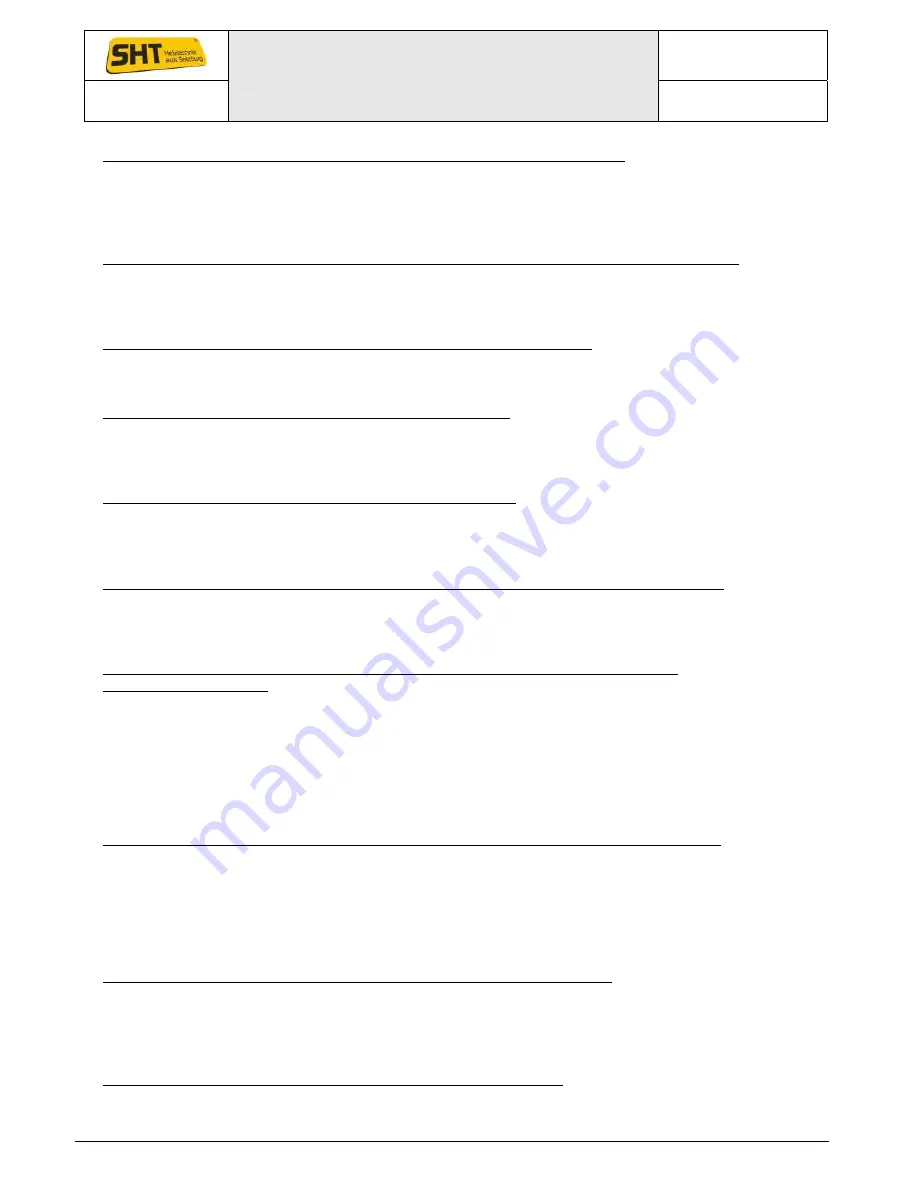
t
t
h
h
e
e
r
r
m
m
o
o
c
c
o
o
m
m
f
f
o
o
r
r
t
t
P
P
N
N
A
A
1
1
5
5
/
/
2
2
0
0
/
/
2
2
5
5
/
/
3
3
0
0
Lohberger Heiztechnik
GmbH
Operating Instructions
N29/HB/GB
page 40
Lohberger Heiztechnik GmbH, A-5020 Salzburg-Bergheim, Rechtes Salzachufer 40
Tel. 0662-450444-0, Fax-DW 9
Es gelten unsere aktuellen allgemeinen Geschäftsbedingungen. Irrtum, Druckfehler und technische Änderungen vorbehalten
INFO 3 "Please wait until burnerstop is completed, then do the cleaning"
Displayed if pellet operation was stopped automatically due to massive boiler pollution. Since the
"Pellet stopping" phase has to be bided, this Info is displayed.
WHAT TO DO? Delete the report (see point 8), wait for the phase "Stopping" and follow the
upcoming instructions.
INFO 4 "Please do the boiler cleaning according to the Operation-manual!" – not for PNA
Displayed after INFO 3 (once phase "Stopping" has been processed) after filling door has been
opened or ERROR 30 "Clean boiler!" has been deleted.
WHAT TO DO? Follow the Info content; if door is closed, the INFO is deleted.
INFO 5 "Pumps running for 60sec. because of FROSTPROTECTION!"
Displayed if in the course of the frost protection the pumps have been activated.
WHAT TO DO? Nothing.
INFO 6 "Pump kick active ! Pumps running for 60 sec.!"
Displayed if the so called "pump kick" is activated. (Every Friday, the pumps are switched on for
60s to prevent rusting during longer periods without heating.)
WHAT TO DO? Nothing.
INFO 7 "Probably PELLET in the ASHBOX! Please dump !"
Displayed if the burner switch is set to "OFF" during the "Feeding" phase while "Pellet – Starting" is
being displayed.
WHAT TO DO? Follow the Info content.
INFO 8 "Automatic Pellethopper-emptying active ! Pellet refill temporarily suspended!"
Displayed if due to automatic pellet hopper cleaning (emptying of pellet hopper) a refill process
according to timeprog is not executed.
WHAT TO DO? Nothing, delet INFO if requested. (see point 8).
INFO 9 "Systemwater- pressure to low ! (ON not possible !) Refill heatingwater!
(tm 29/30 loop open)"
Displayed if the function of "Interlock Terminal" (on I/O circuit board) is set to "Low-pressure
switch" in the "Basic settings menu 12o17” and the pressure-switch did not switch through (no
electrical connection between terminals 29 and 30).
WHAT TO DO? Refill heatingwater to required pressure.
If the pressure is ok and the report is still shown, the pressure-switch has to be checked.
Once the low-pressure switch switches through, the INFO is deleted automatically; it can also be
deleted immediately (see point 8).
INFO 10 „Solarsystem working ! Boilerstart locked!", or stopt after min. running time
Displayed if the function of "Interlock Terminal" (on I/O circuit board)) is set to "Solar-priority" in
the menu frame "Basicsettings 12of17" and there is an electrical connection between terminals 29
and 30. This connection is usually executed by an electric contact provided by the solar control.
Contact usually closes if solar installation provides energy to buffer.
WHAT TO DO? Check at solar control if solar energy is provided at the moment and report is
displayed correctly.
Once contact has opened, INFO is deleted automatically; it can also be deleted immediately
INFO 11 "Feedingsystem OFF! To activate at menu item "Pellet-Refill""
Displayed if the "Feedingsystem" is set to "OFF" in the "Pellet- refill" menu frame and according to
timeprog a pellet-refill process should be executed.
WHAT TO DO? Nothing. If the conveyor system is set to "OFF" involutarily, set it back to "ON". INFO
is displayed until next INFO is disblayed; it can be deleted immediately, however, too (see point 8).
INFO 12 "Door OPEN! (At least one of the doors is not closed!)"
Displayed if either the filling or the ash door is not completely closed.
WHAT TO DO? Close both doors, Info is deleted automatically.
















































