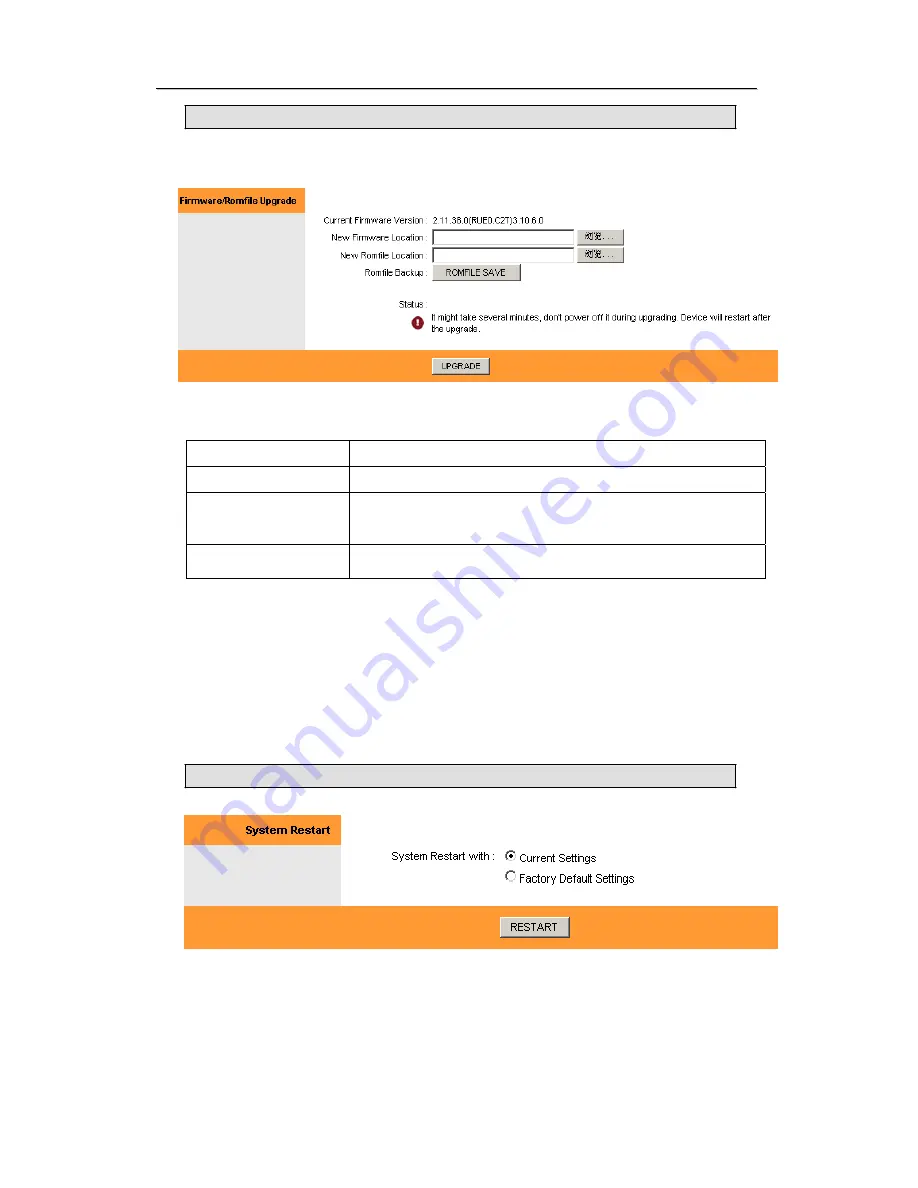
L
L
H
H
2
2
0
0
0
0
D
D
R
R
G
G
U
U
S
S
E
E
R
R
M
M
A
A
N
N
U
U
A
A
L
L
O
O
F
F
W
W
I
I
R
R
E
E
L
L
E
E
S
S
S
S
A
A
D
D
S
S
L
L
2
2
/
/
2
2
+
+
R
R
O
O
U
U
T
T
E
E
R
R
M
M
O
O
D
D
E
E
M
M
Firmware
Use the Firmware screen to view and update your router’s firmware.
The following table describes the labels in this screen.
LABEL
DESCRIPTION
Current Firmware Ver
The current firmware version your device is using.
New Firmware Location
The location on your computer of the firmware you wish to upload.
Enter the location here, or click on Browse… to find it.
Romfile Backup
Backup the current Rom file
Once you have entered the new firmware’s location in the field, click on
UPGRADE to upload it to your router. Note that upgrading might take
several minutes. Do not turn off your router during this time. It will restart
automatically after upgrading finishes.
SysRestart
The SysRestart screen allows you to restart your router with either its
current settings still in place or the factory default settings.
Once you have selected the settings you wish to use upon restart, click
on RESTART to restart the router.
Page 39 Total 47 pages








































