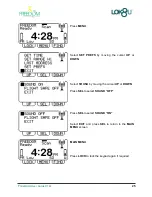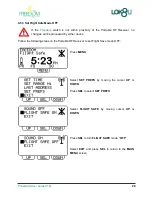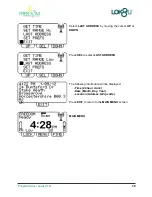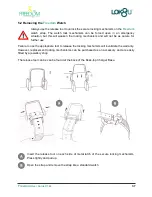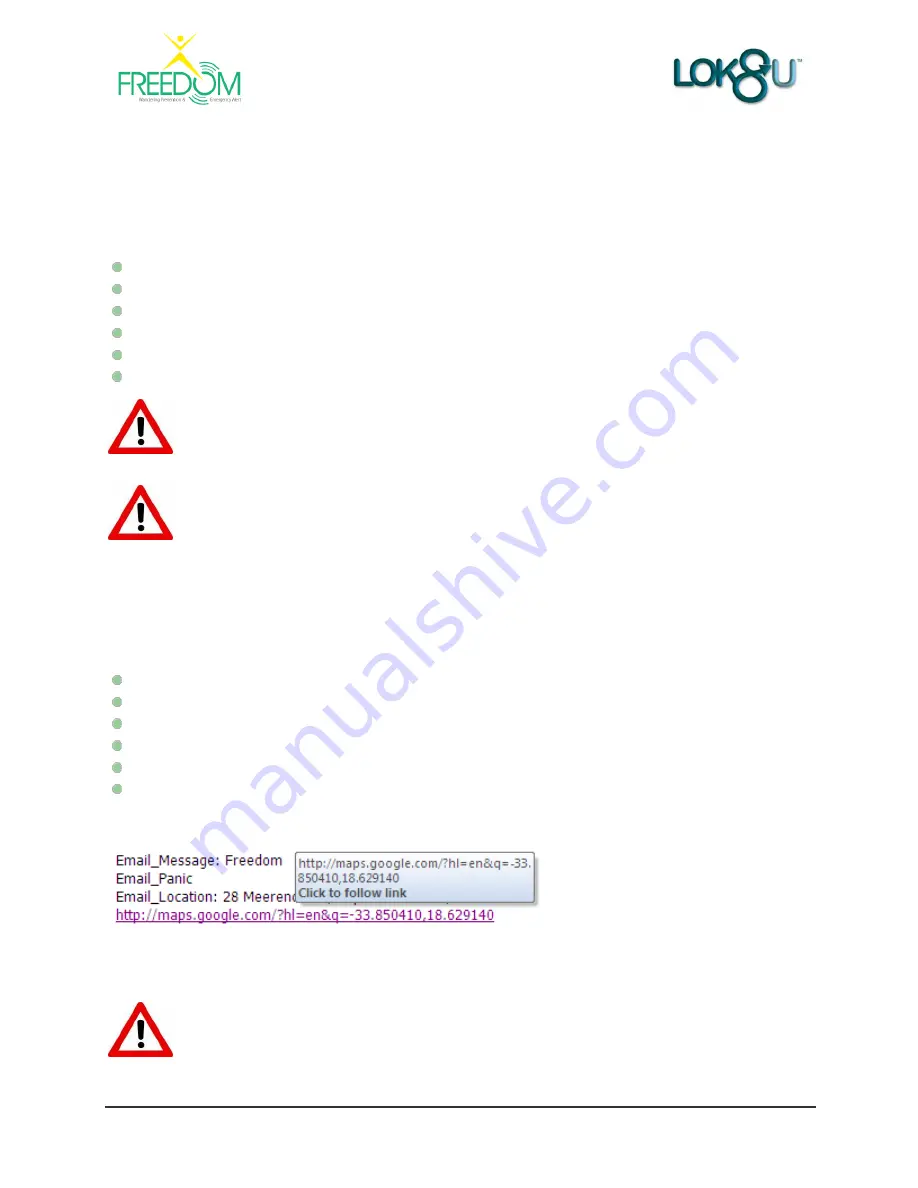
Freedom
User Guide V1.02
39
5.4 SMS & email Alerts
5.4.1 SMS Alerts
The following information will be display in the alert SMS received for a
“wandering alert event”
or “panic button alert”:
Freedom
-
Name of your
Freedom
as configured in the Portal
SMS
Type - SMS alert type received
–
SMS_Panic
or
SMS_OutOfRange
Approximate location
- When Cell ID location is provided, GPS not achieved, when indoors
Location
- When GPS location is achieved, when outdoors
House name/no; Street name; Town / City; Postal Code; Country
Link (URL) to view the location on Google maps
Please note that only internet enabled mobile phones with a valid network
subscription will be able to view the URL link to Google maps.
If
Freedom
is unable to get a GPS lock the text message will give an
approximate location, updating with subsequent Cell ID locations.
5.4.2 email Alerts
The following information will be display in the alert email received for a “wandering alert event”
or “panic button alert”:
Freedom
-
Name of your
Freedom
as configured in the Portal
Type - email alert type received
–
Panic
or
OutOfRange
Approximate location
- When Cell ID location is provided, GPS not achieved, when indoors
Location
- When GPS location is achieved, when outdoors
House name/no; Street name; Town / City; Postal Code; Country
Link (URL) to view the location on Google maps
Example of alert email:
Click on the link (URL) to view the location on Google maps.
If
Freedom
is out of subscription it will not operate and should be removed from your
child. To update your subscription details contact the support service of your
selected country. (See
Lok8u Ltd and its Subsidiaries
, Page 4, for contact details.)