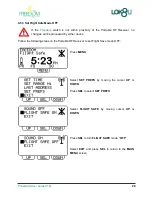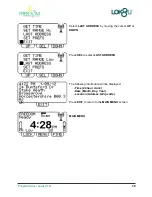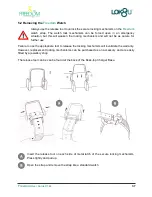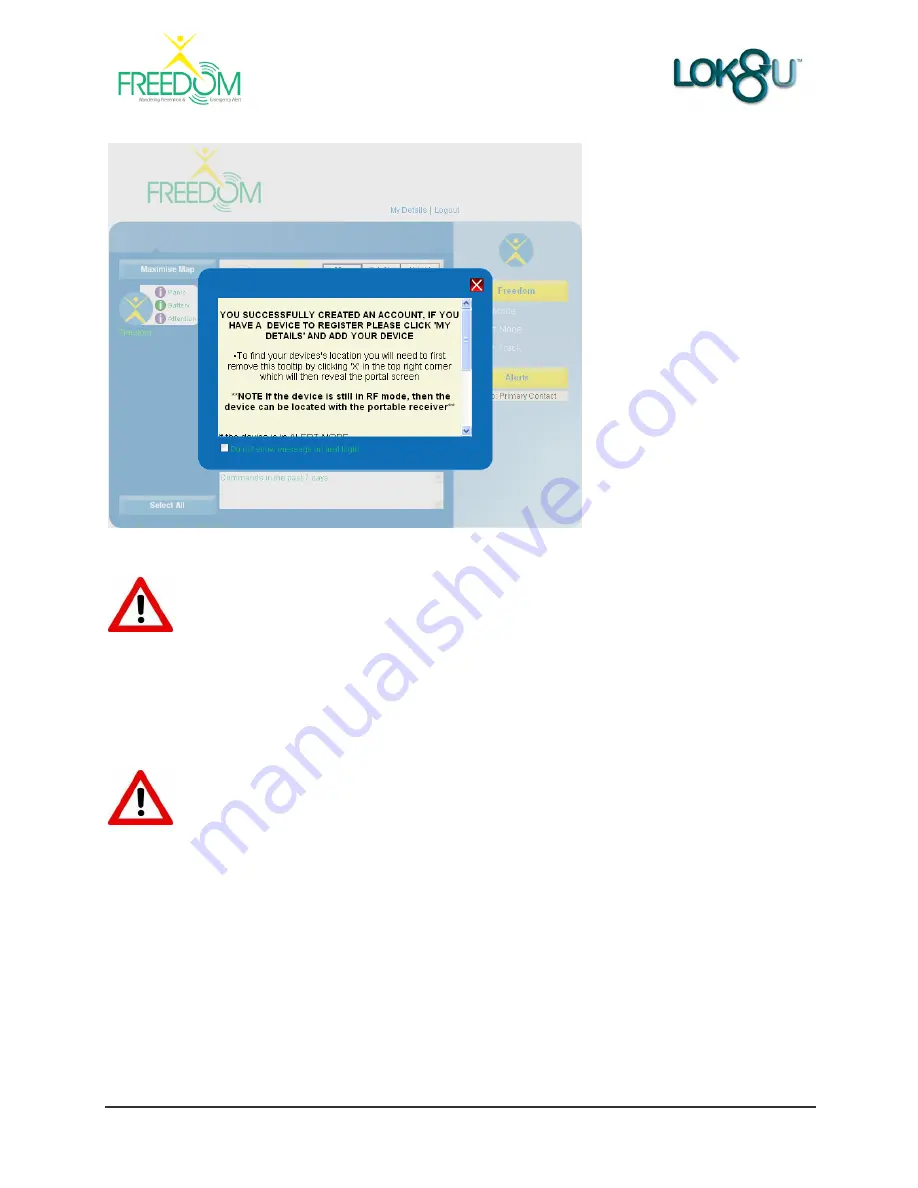
Freedom
User Guide V1.02
41
Freedom
- Information
After successful log in, the
information screen will be
displayed.
Simply click the Red Cross to
close the window and to
continue.
(To
disable
the
pop-up
screen to not appear again
tick the box at the bottom,
“Do not show message on
next login”, before navigating
away from the pop-up box).
It is recommended to keep the Start-up pop-up screen enabled, to be informed
about new tips and functionality.
6.1
Freedom
– Main Page
You are now ready to interact with
Freedom
using the functionality that is described in the
following sections of this user guide.
The map displayed in the Main Page will always open with the last location
update received from
Freedom
, either from a “wru” request or from a
“wandering alert event” or “panic button alert”.