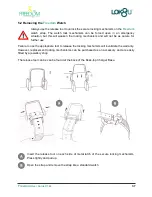Freedom
User Guide V1.02
47
8.2
Requesting “wru” from a Desk-top Computer (Customer Portal)
Log in to the Freedom Customer Portal using the Username and Password that were chosen at
registration. (See Section 6,
Customer Portal Login
, for more detail on the Customer Portal)
Log
in using the Username and Password that were chosen at registration and click on “
Log In
”.
Freedom
- Main Page
Select the
Freedom
icon in
the left hand panel that
corresponds to the
Freedom
of the wearer, by clicking on
the icon, when more than
one
Freedom
watch
is
configured.
The configure name of the
Freedom
watch will then
appear in the right hand
control panel.
Click on
the “
wru
” button to
request the location of the
wearer
A “
wru
” request can only be send from the Customer Portal if the
Freedom
watch is
in “
Alert Mode
”