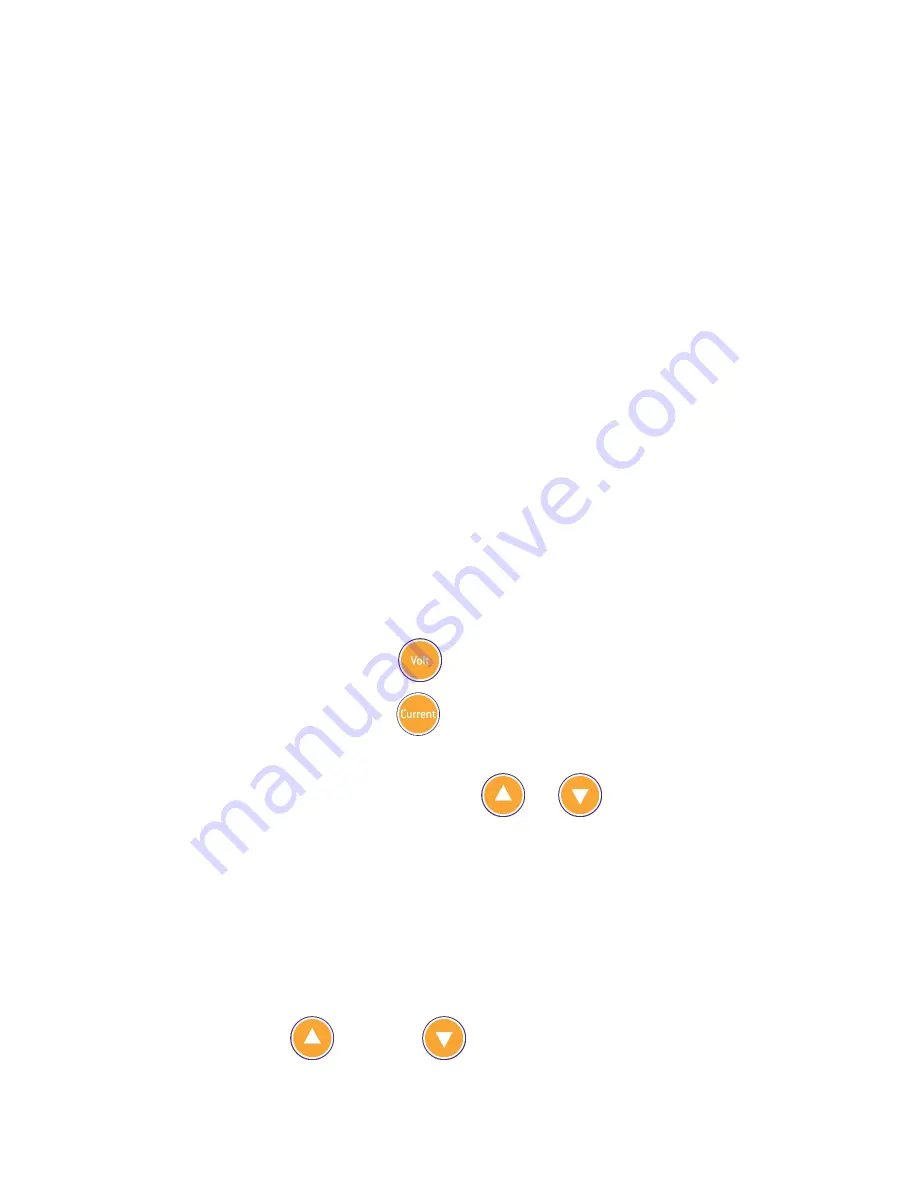
10
Start the operation
NOTE: To operate under constant voltage or constant current modes, adjust the other
parameter to the maximum value. For example, to operate under constant voltage,
adjust current to max before running using constant voltage, and vice versa.
1. Place the unit on a sturdy and level surface in a safe, dry place, away from laboratory
traffic.
2. Ensure that the AC power switch is OFF, and then plug the three-pronged power cord
into a grounded three-prong AC outlet with appropriate voltage (100V to 240V as
indicated on the rating sticker near the AC cord on the back of the unit).
3. Power on the unit by pressing the ON/OFF switch.
4. Connect the DC output jacks from the FlashGel™ Dock or other electrophoresis unit;
insert the red lead (+) into the red output jack, and the black lead (-) into the black
output jack.
5. Constant voltage or current
*To set constant voltage, press
, the LED indicator will light up.
*To set constant current, press
, and LED indicator will should light up.
6. Adjust the output value by pressing the
or
button.
*When running FlashGel™ Cassettes, refer to the FlashGel™ Dock instruction
manual for recommended electrophoresis conditions.
7. After adjusting your constant mode output value, switch to the other parameter and
set it to maximum.
8. Timer Setting: After setting the current or voltage output value, press the Timer button,
and then press
button or
button to adjust timer accordingly.
Summary of Contents for FlashGel 57024
Page 2: ......
Page 18: ...16 Notes...






































