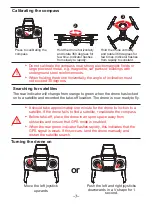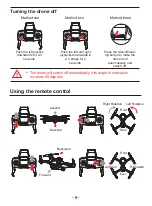-16-
Troubleshooting
Understanding the drone LED indicators
Problem
Cause
Cause Solution
No.
Indicator status
Meaning
1
2
3
4
5
6
7
8
9
Front indicator = constant white, rear
indicator = constant yellow
Front indicator = constant white, rear
indicator = constant green
Front and rear indicators flash once
every 4 seconds
Front and rear indicators flash twice
every 1.5 seconds
Front and rear indicators flash twice
every second
Front and rear indicators flash once
every second
Front indicator = constant, rear
indicator = flashing slowly
Front indicator = constant, rear
indicator = flashing rapidly
Front and rear indicators flash rapidly
Pairing or level calibration in progress
Recording in progress
Signal lost
Low battery
Poor GPS reception
GPS fault
Headless mode
GPS mode
Optical flow positioning
1. Undervoltage protection was enabled.
2. The remote control battery level is low
and the power indicator is flashing.
1. Charge the drone battery.
2. Change the batteries in the
remote control.
The drone does
not respond.
1. The remote control batteries are
nearly empty.
2. There is interference from a remote
control on the same frequency.
1. Change the batteries.
2. Move to a different area
where there is no
interference.
The drone’s
response is
intermittent.
The drone is not calibrated level to the
ground.
Calibrate the drone.
The drone drifts
to one side whilst
hovering.
The drone was involved in a collision.
Reconfigure the forwards
direction.
The drone does not
travel in a forwards
direction in headless
mode.
1. The drone is not calibrated level to
the ground.
2. The air pressure is unstable due to
poor weather conditions.
3. A violent collision corrupted the
gyroscope’s data.
1. Calibrate the drone.
2. Avoid flying in poor weather.
3. Calibrate the drone.
The drone does not
hover properly/the
drone keeps
moving up and
down.