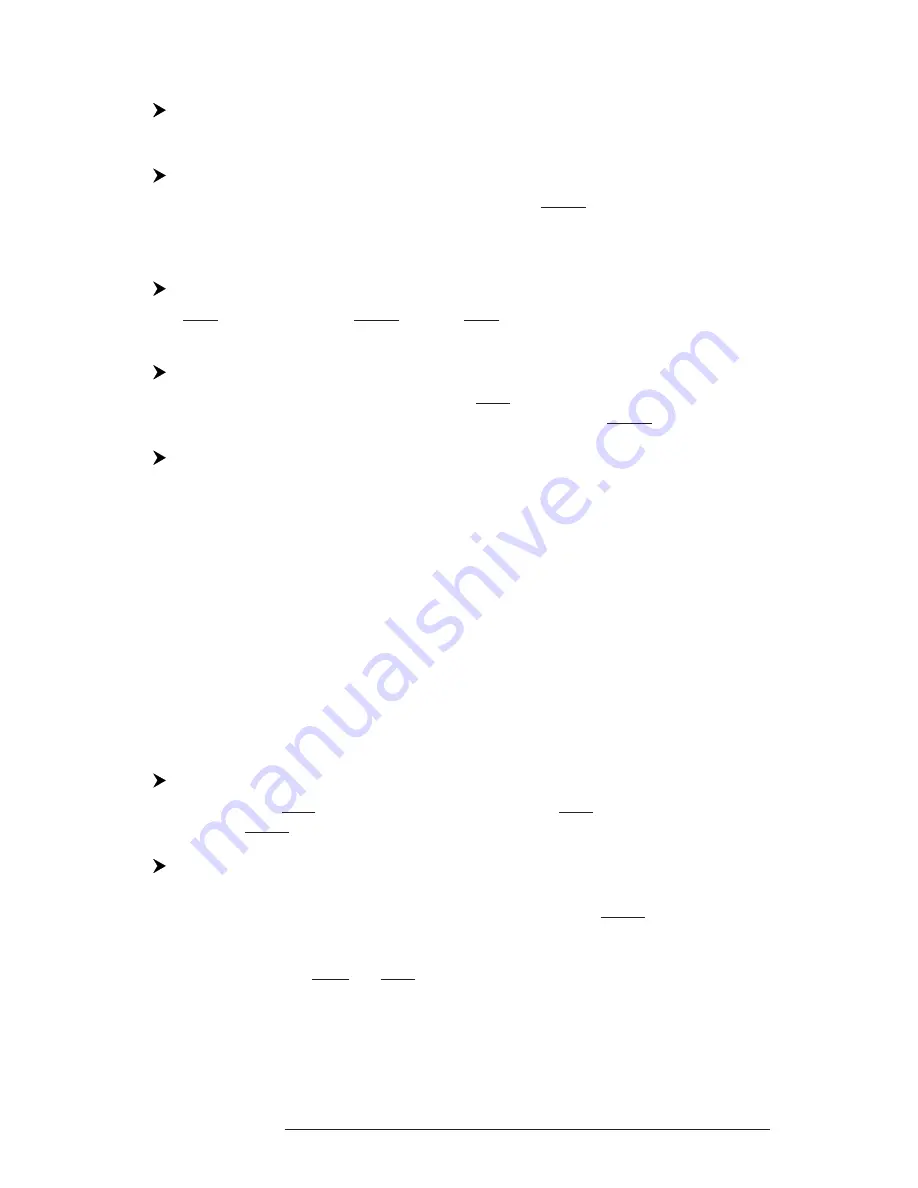
109
User Manual
When the chart plotter receives a valid position fix, the Tide icons are shown on the charts on the basis
of the current date and time: the screen displays and changes arrows as date/time changes.
Time (simulation)
Sets the time of the simulated fix.
'MENU' +
"ADVANCED SETTINGS" + 'ENTER' + "SIMULATION" + 'ENTER' + "TIME" + 'ENTER'
Time Format
Sets you preferred time between 12 hour and 24 hour. The default setting is 24 hour.
'MENU' +
"ADVANCED SETTINGS" + 'ENTER' + "SETUP" + 'ENTER' + "TIME FORMAT" + 'ENTER'
Time Line
The location where the ship will be after the time set by the user.
Time Reference
Sets UTC or Local Time. The default setting is UTC.
'MENU' +
"ADVANCED SETTINGS" + 'ENTER' + "SETUP" + 'ENTER' + "TIME REFERENCE" +
'ENTER'
Time (Track)
When the tracking function is On and the type of track storing is Time, the chart plotter can store a fix
after a defined time. Choose among 1, 5, 10, 30
sec, 1, 5, 10 min. The default setting is 1 sec.
'MENU' + "ADVANCED SETTINGS" + 'ENTER' + "TRACK" + 'ENTER' + "TIME" + 'ENTER'
Track (menu)
As long as the chart plotter is connected to a positioning instrument, it stores all points in its memory.
The chart plotter can store a fix when the distance from its last stored position is greater than a defined
distance or after a defined time. A line connects such points and represents the past course, called the
track of the ship (see Par. 4.5).
Active Track selecting: 'MENU' +
"ADVANCED SETTINGS" + 'ENTER' + "TRACK" + 'ENTER' +
"ACTIVE TRK" + 'ENTER'
Track storing ON/OFF: 'MENU' +
"ADVANCED SETTINGS" + 'ENTER' + "TRACK" + 'ENTER' +
"TRACKING" + 'ENTER'
Visible ON/OFF: 'MENU' +
"ADVANCED SETTINGS" + 'ENTER' + "TRACK" + 'ENTER' + "VIS-
IBLE" + 'ENTER'
Step unit selection: 'MENU' +
"ADVANCED SETTINGS" + 'ENTER' + "TRACK" + 'ENTER' + "STEP
UNIT" + 'ENTER'
Deleting Track : 'MENU' +
"ADVANCED SETTINGS" + 'ENTER' + "TRACK" + 'ENTER' + "CLEAR"
+ 'ENTER' + "YES" + 'ENTER'
Track color selecting: 'MENU' +
"ADVANCED SETTINGS" + 'ENTER' + "TRACK" + 'ENTER' +
"COLOR" + 'ENTER'
Tracking
Turns On/Off the track storing. It is not possible to use the track storing if you are not receiving a
valid fix. The default setting is On.
'MENU' +
"ADVANCED SETTINGS" + 'ENTER' + "TRACK" + 'ENTER' + "TRACKING" + 'ENTER'
Tracks & Routes
Turns On/Off the displaying of Tracks and Routes (recommended and established routes for ships at
sea, including traffic separation schemes, deep water routes, ...). The default setting is On.
'MENU' + "MAP SETTINGS" +'ENTER' + "Other Map Configurations" + 'ENTER' + "Tracks & Routes"
TRN = Turning
The difference between COG and BRG. If COG is 80° and BRG is 75°, TRN is 5° Left.
TTG = Time To Go
The estimated time needed to reach your destination, based on your current speed and the distance to
destination.
Summary of Contents for MAGNUM PLUS
Page 8: ...10 User Manual ...
Page 12: ...14 User Manual ...
Page 22: ...24 User Manual ...
Page 46: ...48 User Manual ...
















































