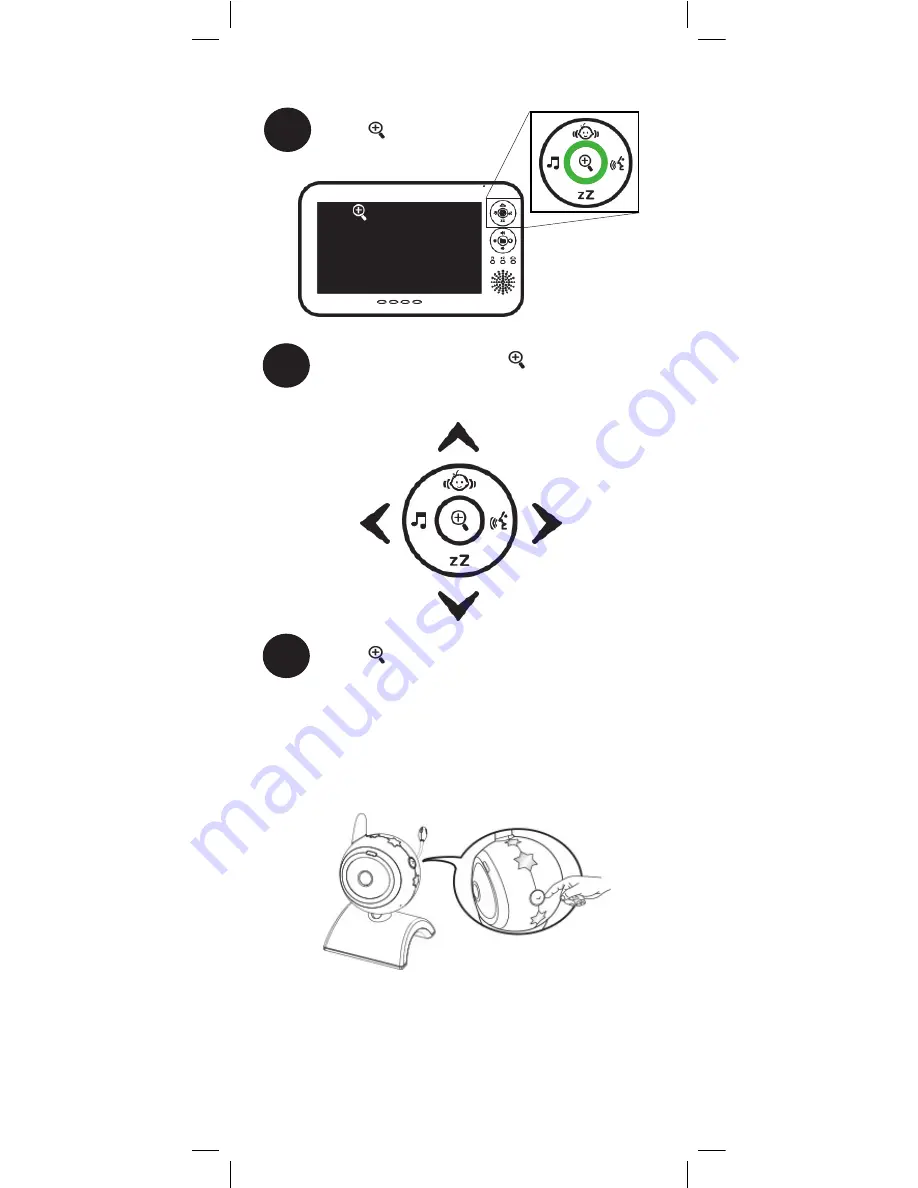Reviews:
No comments
Related manuals for Baby BB7011

KG251Q
Brand: Acer Pages: 13

HN274H
Brand: Acer Pages: 2

H274HL
Brand: Acer Pages: 2

KA272
Brand: Acer Pages: 20

SyncMaster VC240
Brand: Samsung Pages: 16

DB22D
Brand: Samsung Pages: 2

VG2 Series
Brand: Acer Pages: 6

FlexScan M1900
Brand: Eizo Pages: 2

Q72B - Optiquest - 17" LCD Monitor
Brand: ViewSonic Pages: 2

VX2433wm-1
Brand: ViewSonic Pages: 107

Coronis 5MP (MFGD5421)
Brand: Barco Pages: 2

Smart Baby Camera
Brand: Lollipop Pages: 5

Interface Board Kit IB1
Brand: Ramsey Electronics Pages: 12

IB SERIES
Brand: NewLine Pages: 72

PD211774
Brand: Graco Pages: 13

GL2023
Brand: BenQ Pages: 36

V-LCD101MD
Brand: Marshall Electronics Pages: 16

T22B300 Series
Brand: Samsung Pages: 82