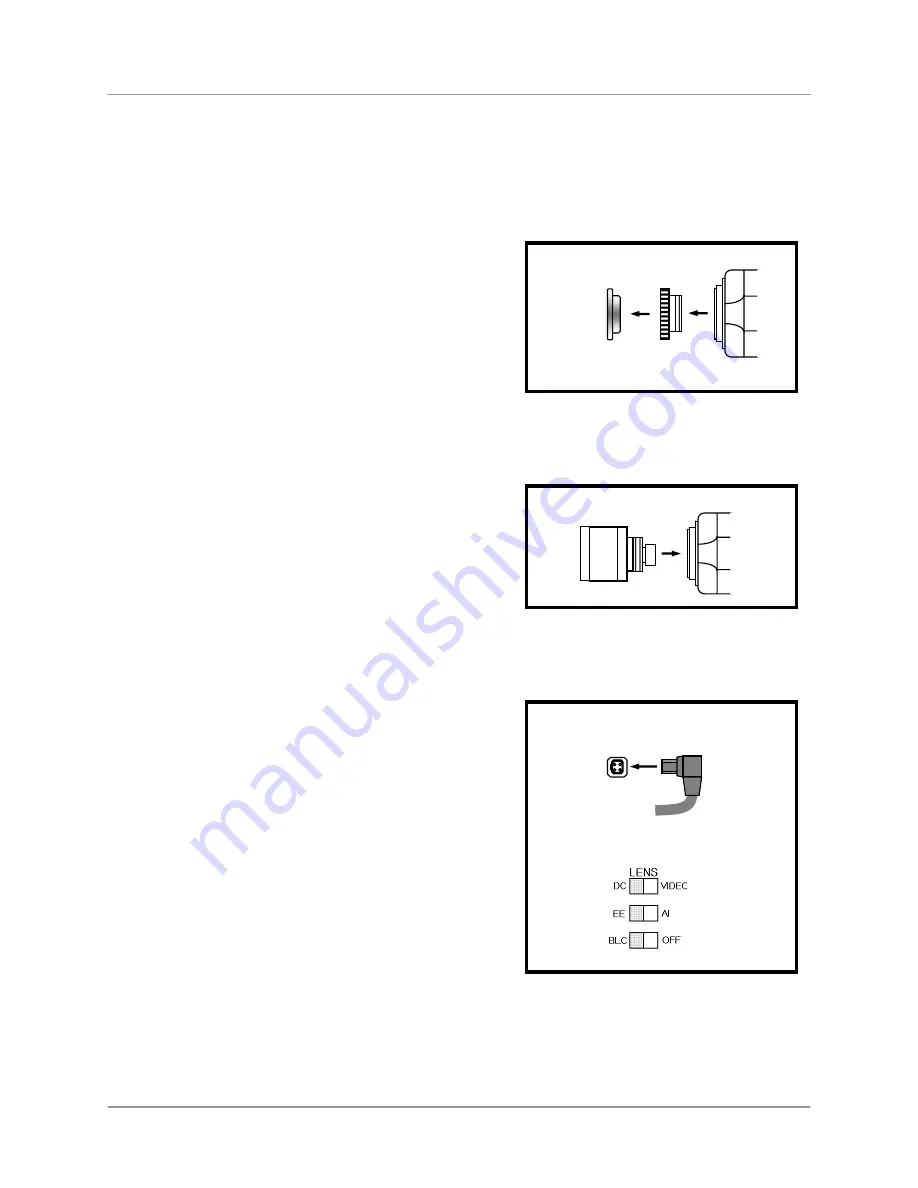
Lens Installation
v
Lens Installation
Protection Cap
C-mount adapter
The lens on the Camera can be changed to one of the
following types:
Installing C-MOUNT LENS
1. Removing the Protection Cap
2. Screw the new lens onto the camera by turning
clockwise.
Installing CS-MOUNT LENS
1. Remove the Protection Cap and C-Mount Adapter.
2. Screw the lens onto the camera by turning
clockwise.
Installing AUTO IRIS LENS
1. Removing the Protection Cap.
2. Screw the lens onto the camera by turning
clockwise.
3. Connect the Auto Iris Lens Power Cable to the Auto
Iris Lens Connector on the rear of the camera.
4. Set the DC/VIDEO Selection Switch to either “DC”
or “VIDEO” (depending on the type of lens). Set the
EE/AI Selection Switch to AI when using an Auto Iris
Lens.
CS-Mount Lens
Auto Iris Lens Power Connector
Lens Switches
Summary of Contents for CVC8001
Page 7: ...Notes vii Notes...


























