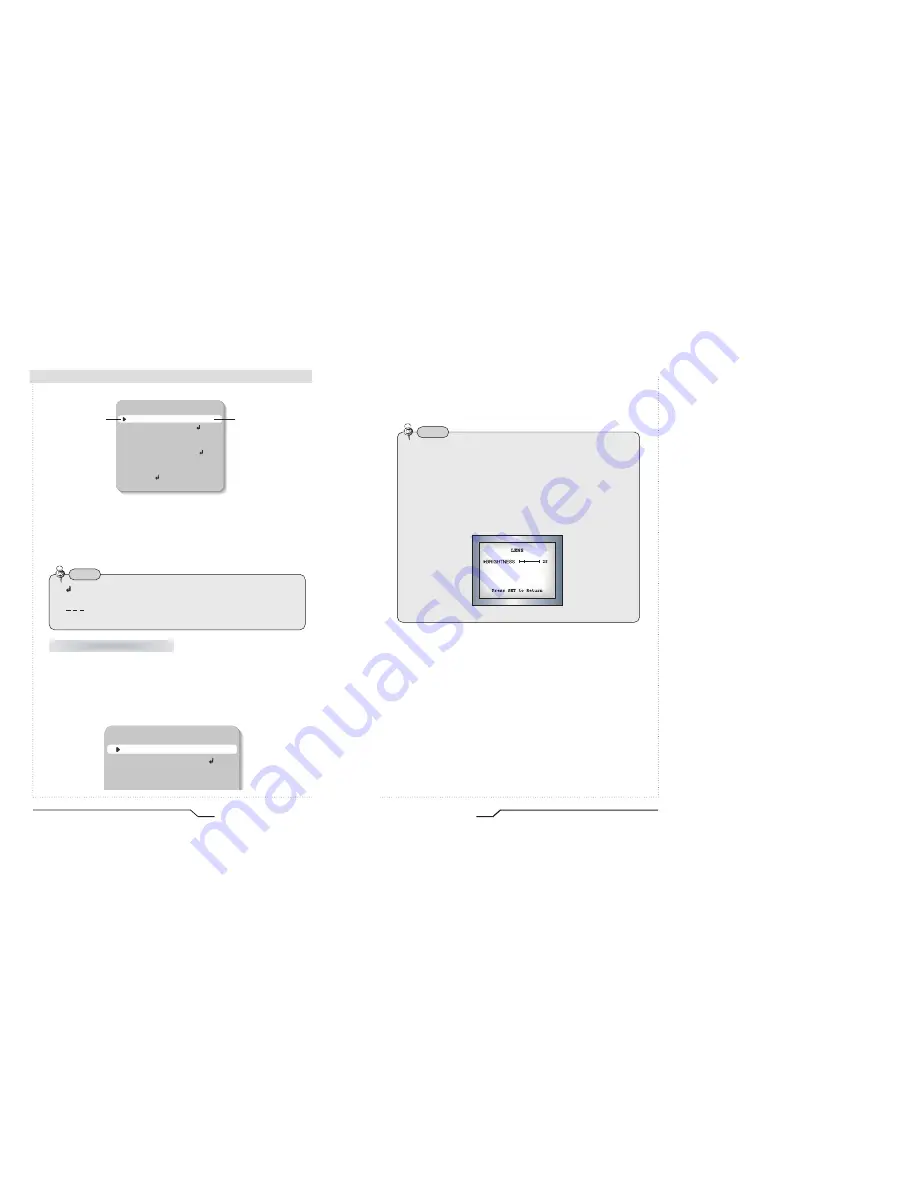
18
High Resolution Color Day/Night Professional Camera
Camera Operation
SETUP
LENS
MANUAL
SHUTTER
ESC
WHITE BAL.
ATW
BACKLIGHT
OFF
AGC
LOW
DNR
LOW
SENS-UP
OFF
SPECIAL
EXIT
Modes can be changed
using the LEFT and
RIGHT buttons.
Select any function you
wish to operate by
using the UP and
DOWN buttons.
3. Press the LEFT or RIGHT button if you wish to change mode.
• When the LEFT or RIGHT button is pressed, available values and modes
are displayed in order. Please keep pressing the button until you get to the
mode you wish to operate.
4. Select 'EXIT' and then press the SET button to finish the setting.
This function is used to adjust the brightness of the screen.
1. When the SETUP menu is displayed on the screen, position the cursor to point
to 'LENS' by using the UP and DOWN buttons.
2. Select the type of the lens setting to use by pressing the LEFT or RIGHT button.
LENS (selection)
SETUP
LENS
DC
SHUTTER
---
WHITE BAL.
ATW
BACKLIGHT
OFF
Note
• If appears at the mode selected, it means that there is a sub-menu
which can be selected by pressing the SET button.
• If appears at the mode item, it means that there are no modes
available for selection.
19
High Resolution Color Day/Night Professional Camera
DC/VIDEO
: Auto iris Lens selection
MANUAL
: Manual Lens selection
3. Press the SET button if you wish to return to the previous menu
Note
• When using an auto iris lens, the setting of the auto iris lens selection
switch, located on the back of the camera, must be on DC or VIDEO
depending on the type of the lens which is being used. (Please refer
to the picture on page 13)
• The brightness of the screen can be adjusted in DC mode. The
brightness can be adjusted within the range of 1 ~ 70. The optimum
level of brightness for the user can be achieved by adjustment.
Summary of Contents for CVC8010
Page 6: ......






































