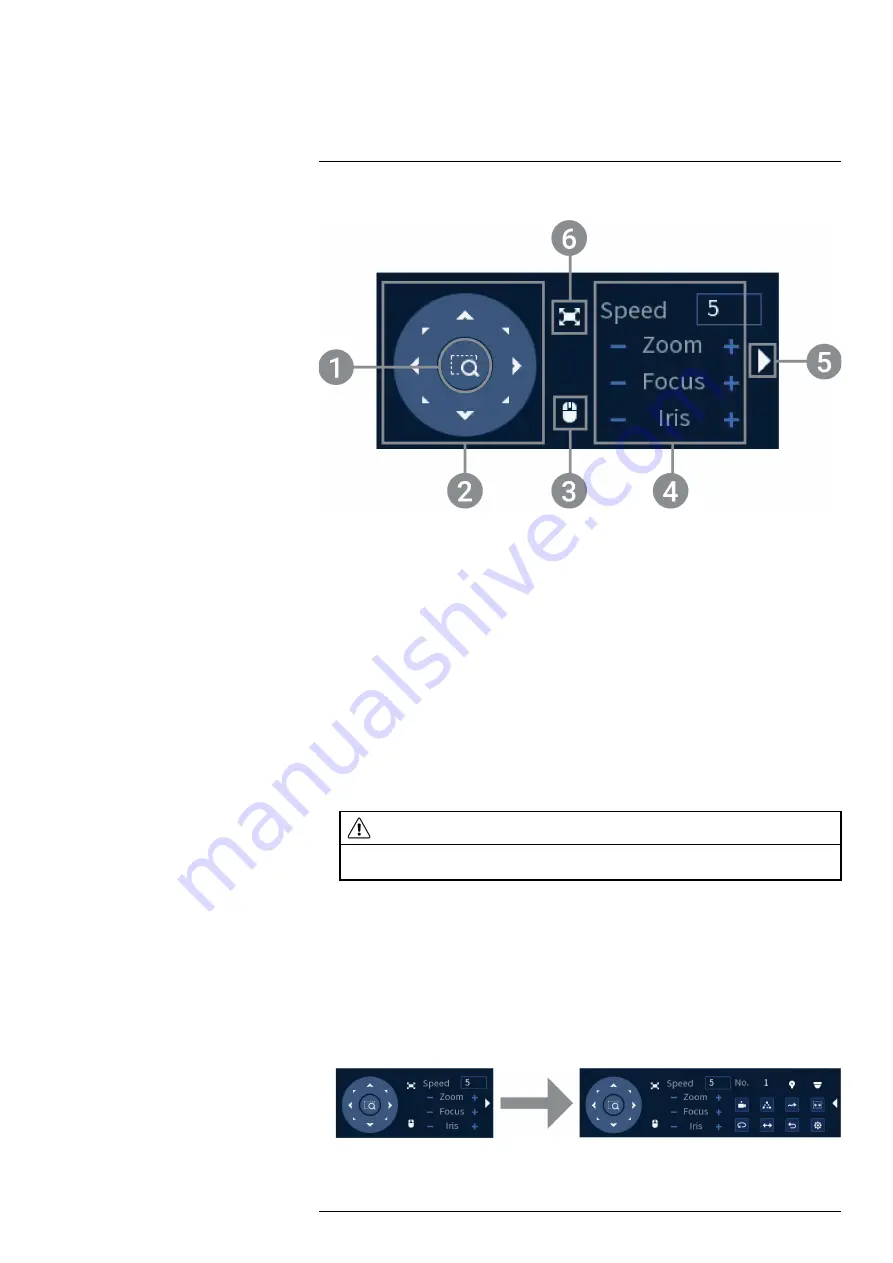
Controlling the PTZ camera with N842/N862 Series NVRs
PTZ Controls
1.
Zoom-to-Area
: Click, then click-and-drag to draw a box on the camera image. The PTZ
camera will zoom in to the selected area.
2.
Navigation Controls
: Click the directional arrows to move the PTZ camera manually.
3.
Mouse Tracking
: Click to enable/disable mouse tracking. When enabled, you can do the
following:
•
Click-and-drag in the direction you would like the PTZ camera to move.
•
Use the scroll wheel to zoom in and out.
•
Right-click to exit and return to normal PTZ controls.
4.
PTZ Settings
:
•
Speed:
The speed of PTZ camera movement. A higher value means the camera will move
faster.
•
Zoom:
Optical zoom level. Click + to zoom in, and – to zoom out
•
Focus:
Manually control focus level. Click + to focus on objects further from the camera,
or – to focus on objects closer to the camera.
•
Iris:
Controls the amount of light coming through the lens. Click + to allow more light,
or – for less.
CAUTION
Adjust the camera’s iris settings to match the environment where the camera is installed. Too much light ex-
posure might result in a very bright camera image.
5.
Advanced controls
: Click to open advanced PTZ controls.
6.
Full Screen
: Click to enable/disable full screen mode. Double-click the mouse to exit the
full screen.
7.2
Advanced PTZ Controls
Advanced PTZ controls can be used to save camera positions and cycle through various posi-
tions, and automate camera actions.
To open advanced PTZ controls:
•
Click the arrow in the PTZ control window to open advanced controls.
Advanced PTZ controls overview:
#LX400116; r. 1.0/57307/57307; en-US
24
Summary of Contents for E881AP Series
Page 1: ...Instruction Manual E881AP Series ...
Page 2: ......
Page 3: ...Instruction Manual E881AP Series LX400116 r 1 0 57307 57307 en US iii ...
Page 6: ......
Page 9: ...Getting Started 2 Drill Screwdriver LX400116 r 1 0 57307 57307 en US 3 ...
Page 39: ...Technical Specifications 10 10 1 Dimensions LX400116 r 1 0 57307 57307 en US 33 ...
Page 40: ... LX400116 r 1 0 57307 57307 en US 34 ...
Page 41: ......













































