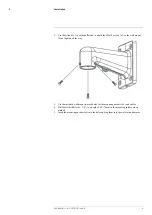Table of contents
Connecting the Camera ......................................................................... 4
Option 1: Connecting the Camera to an NVR....................................... 4
Connecting Cameras to the Local Area Network (LAN) .......................... 4
Adding the PTZ Camera to an NVR:................................................. 6
Installation Tips & Warnings .......................................................... 8
Installation (Indoor / Outdoor) ........................................................ 8
Controlling the PTZ camera with an NVR.................................................17
Controlling the PTZ camera with N882 Series NVR.....................................18
Controlling the PTZ Camera..........................................................18
Advanced PTZ Controls...............................................................19
6.2.1
Presets .........................................................................20
Tours ..........................................................................20
Pattern .........................................................................21
Auto Scan.....................................................................21
Controlling the PTZ camera with N842/N862 Series NVRs ............................23
Controlling the PTZ Camera..........................................................23
Advanced PTZ Controls...............................................................24
7.2.1
Presets .........................................................................25
Tours ..........................................................................26
Pattern .........................................................................27
Auto Scan.....................................................................28
Inserting the microSD Card (Optional) and Resetting the Camera ..................30
Troubleshooting..................................................................................31
Troubleshooting ........................................................................31
Technical Specifications ........................................................................32
Dimensions..............................................................................33
#LX400116; r. 1.0/57307/57307; en-US
v
Summary of Contents for E881AP Series
Page 1: ...Instruction Manual E881AP Series ...
Page 2: ......
Page 3: ...Instruction Manual E881AP Series LX400116 r 1 0 57307 57307 en US iii ...
Page 6: ......
Page 9: ...Getting Started 2 Drill Screwdriver LX400116 r 1 0 57307 57307 en US 3 ...
Page 39: ...Technical Specifications 10 10 1 Dimensions LX400116 r 1 0 57307 57307 en US 33 ...
Page 40: ... LX400116 r 1 0 57307 57307 en US 34 ...
Page 41: ......