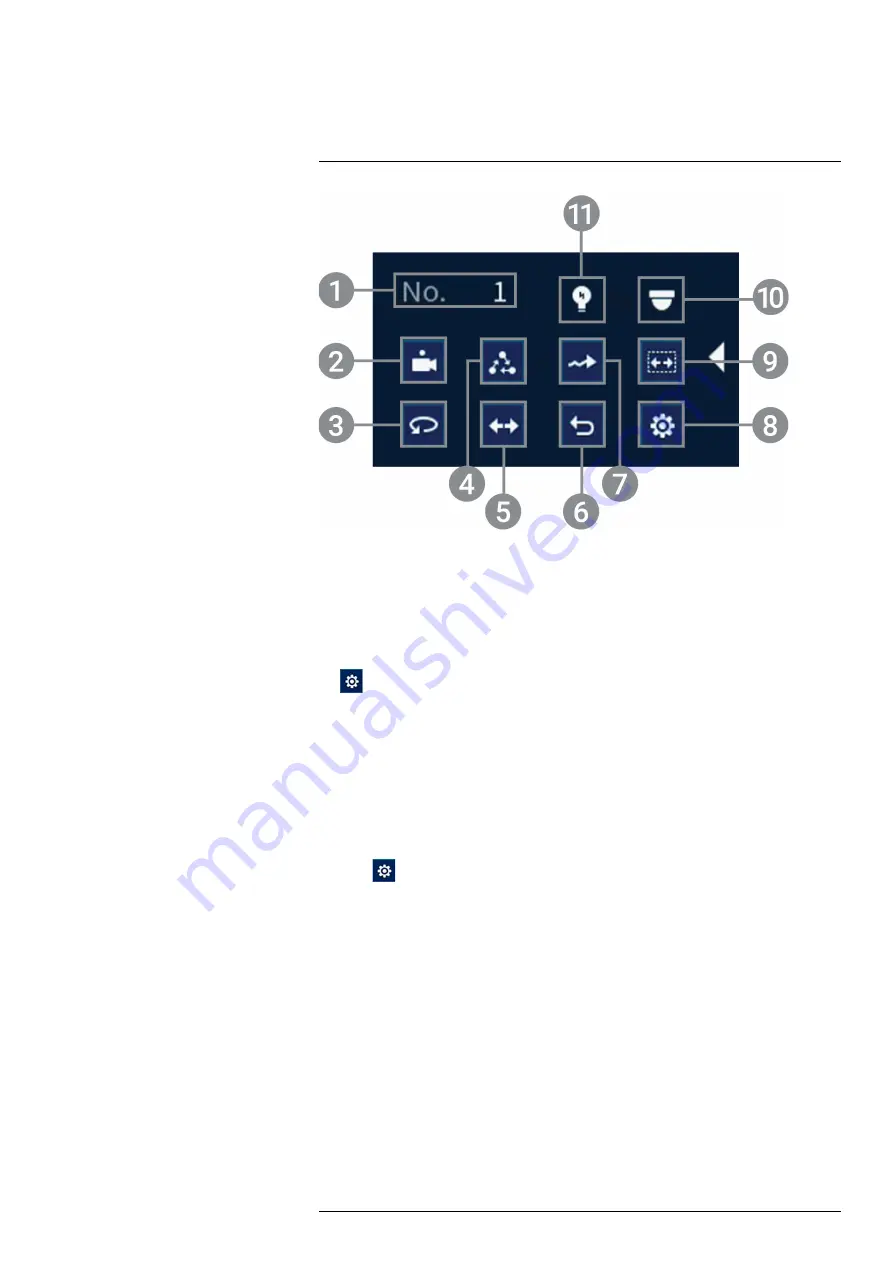
Controlling the PTZ camera with N842/N862 Series NVRs
1.
No.
: Enter the ID number for a preset, tour, or pattern you want to activate.
2.
Preset
: Click to call the selected preset.
3.
Autopan
: Click to start autopan. During autopan, the camera will continuously pan 360°.
4.
Tour
: Click to run the selected tour.
5.
Not supported.
6.
Not supported.
7.
Pattern:
Click to run the selected pattern.
8.
: Click to open the
PAN/TILT/ZOOM
menu, where you can set up Presets, Tours, Pat-
terns, and Auto Scans.
9.
Auto scan
: Click to run the selected autoscan.
10.
Not supported.
11.
Not supported.
7.2.1
Presets
Presets will save a camera position for quick retrieval.
To add presets:
1. Click
to open the
PAN/TILT/ZOOM
menu.
#LX400116; r. 1.0/57307/57307; en-US
25
Summary of Contents for E881AP Series
Page 1: ...Instruction Manual E881AP Series ...
Page 2: ......
Page 3: ...Instruction Manual E881AP Series LX400116 r 1 0 57307 57307 en US iii ...
Page 6: ......
Page 9: ...Getting Started 2 Drill Screwdriver LX400116 r 1 0 57307 57307 en US 3 ...
Page 39: ...Technical Specifications 10 10 1 Dimensions LX400116 r 1 0 57307 57307 en US 33 ...
Page 40: ... LX400116 r 1 0 57307 57307 en US 34 ...
Page 41: ......












































