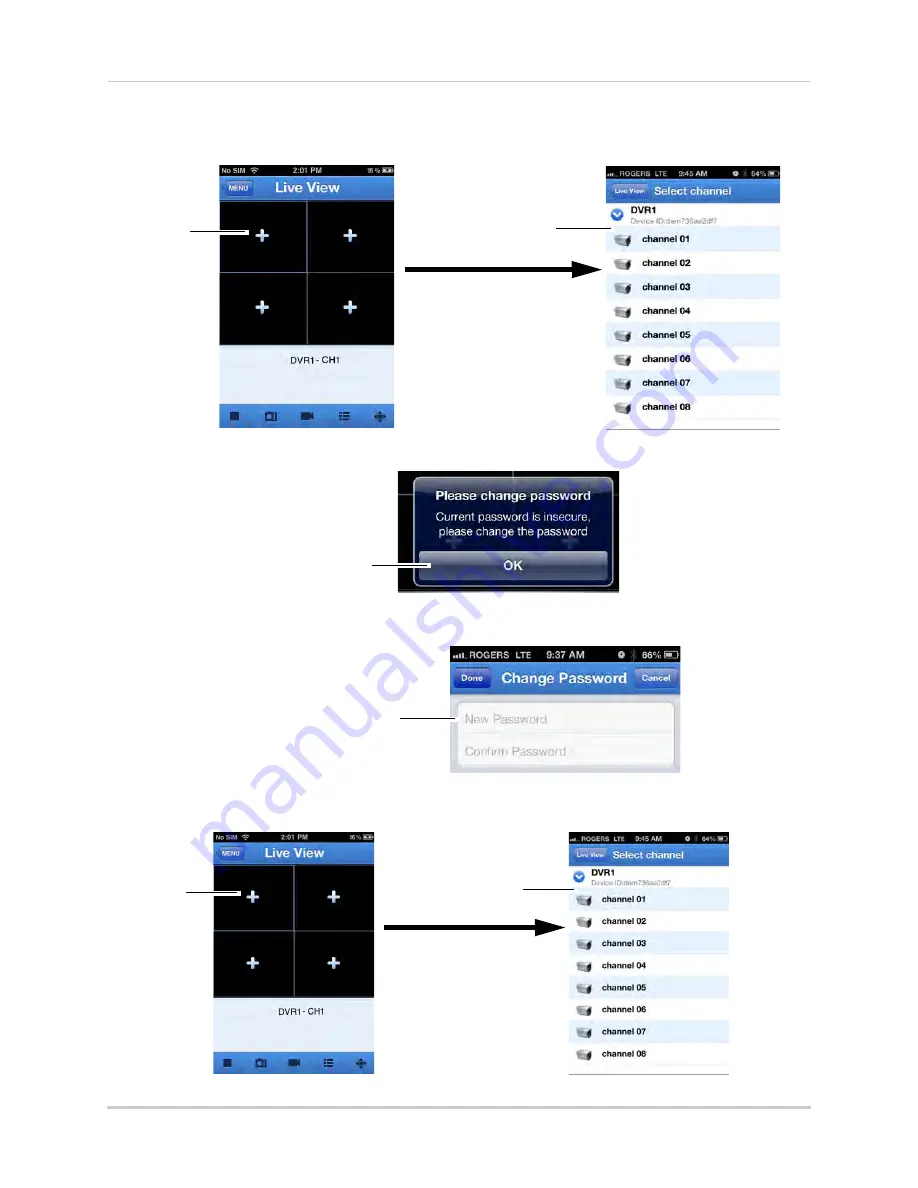
83
Mobile Apps: Accessing your DVR Using a Mobile Device
13
Tap
+
in one of the display areas and select the channel you would like to view.
Tap +
Select a channel
14
If this is the first time connecting, you will be prompted to change the DVR password. Tap
OK
.
Tap OK
15
Enter a new 6 character password and tap
Done
. This password will be used to connect to
your system from now on.
Enter a new password
16
Tap
+
in one of the display areas and select the channel you would like to view. Repeat for any
additional channels you would like to view.
Tap +
Select a channel
Summary of Contents for LH020 BLACKBOX2 SERIES
Page 16: ...xiv...
















































