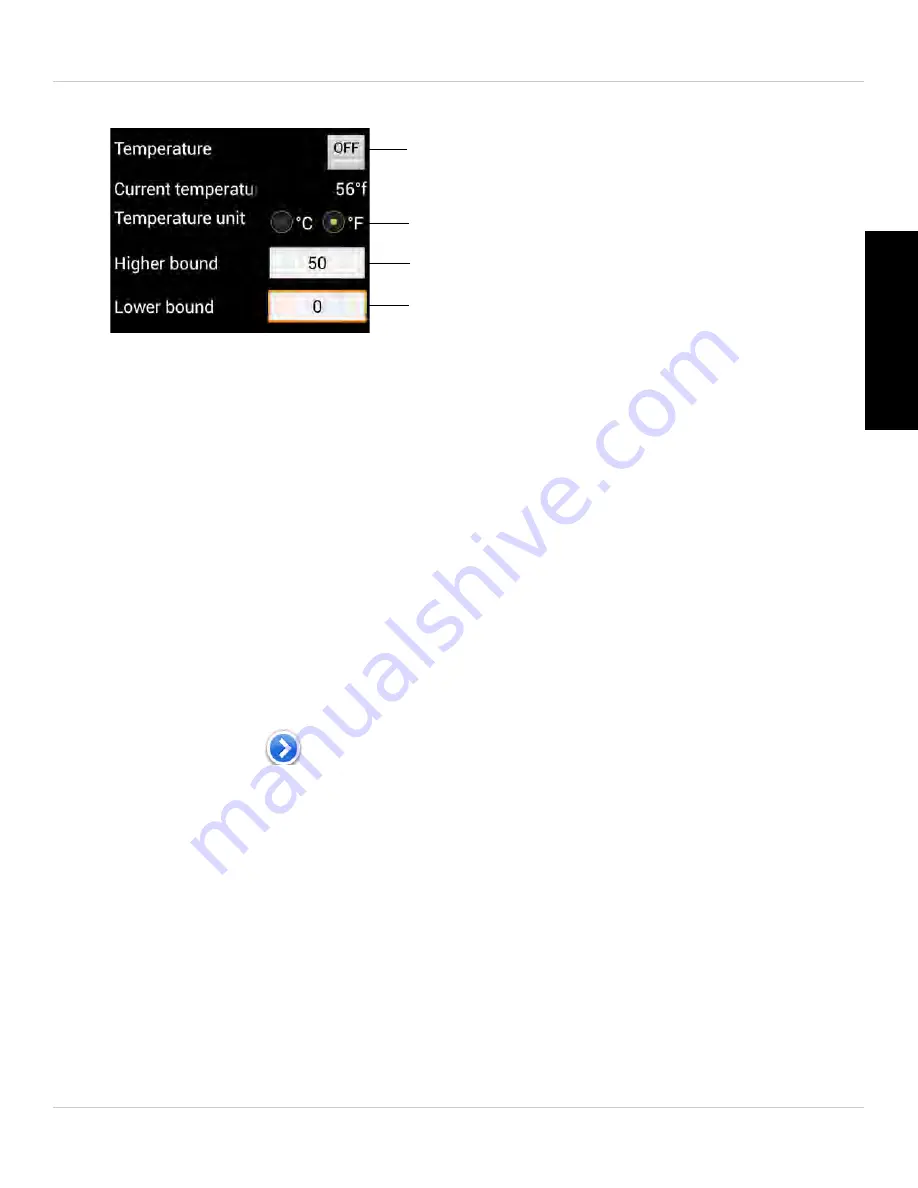
155
Android™ App
English
2. Tap
Alarm Notification
.
3. Under
Temperature
, select
ON
to enable temperature push notifications.
4. Under
Temperature unit
, select
°C
or
°F
.
5. Under
Higher bound
, select the high temperature value. You will receive a
notification if the temperature near the camera goes above this value.
6. Under
Lower bound
, select the low temperature value. You will receive a notification
if the temperature near the camera goes above this value.
7. Tap
Update
to save your settings.
8.4.9 EDITING CAMERA WIRED NETWORK SETTINGS
Configure the camera IP address when connected using Ethernet. Select DHCP or Fixed
IP.
To edit camera wired network settings:
1. In Camera List, tap
next to the camera you would like to edit.
2. Tap
Camera Settings
.
Enable temperature notifications
Select Celsius or Fahrenheit
Select high temperature for notifications
Select low temperature for notifications
Summary of Contents for LNC216 Series
Page 2: ......
Page 213: ......
Page 214: ......
Page 215: ......
Page 216: ...Copyright 2013 Lorex Technology Inc LNC216 Series www lorextechnology com Version 2 0...
















































