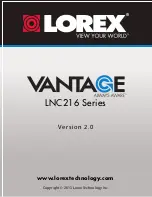187
Configuring Camera Settings using a Web Browser
English
9.6.3 DATE/TIME
Configure the camera date and time. The camera syncs with an Internet NTP time server
to automatically provide the correct time, once you have configured your time zone and
daylight savings time settings.
To set the camera date and time:
1. Under
Time Zone
, select your time zone.
2. Select
Enable
under
Daylight Savings Time
if your region observes Daylight Savings
Time. Configure the
Start Time
and
End Time
for Daylight Savings Time if needed.
3. Click
Save & Apply
to apply settings to the camera.
9.6.4 UPGRADE
Upgrade the camera firmware. When firmware upgrades are released, they will be
available as a free download from
www.lorextechnology.com
.
NOTE:
Your computer must be on the same network as the camera to upgrade the
firmware.
To upgrade the camera firmware:
1. Download the free firmware upgrade from
www.lorextechnology.com
. Unzip the
contents of the firmware .zip file to a folder.
Select Enable
Select Time Zone
It is highly recommended to set the date and time when first setting
up your system.
Inaccurate time stamps may render your footage unusable for
court evidence.
Summary of Contents for LNC216 Series
Page 2: ......
Page 213: ......
Page 214: ......
Page 215: ......
Page 216: ...Copyright 2013 Lorex Technology Inc LNC216 Series www lorextechnology com Version 2 0...