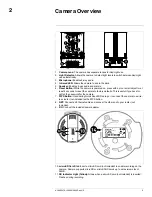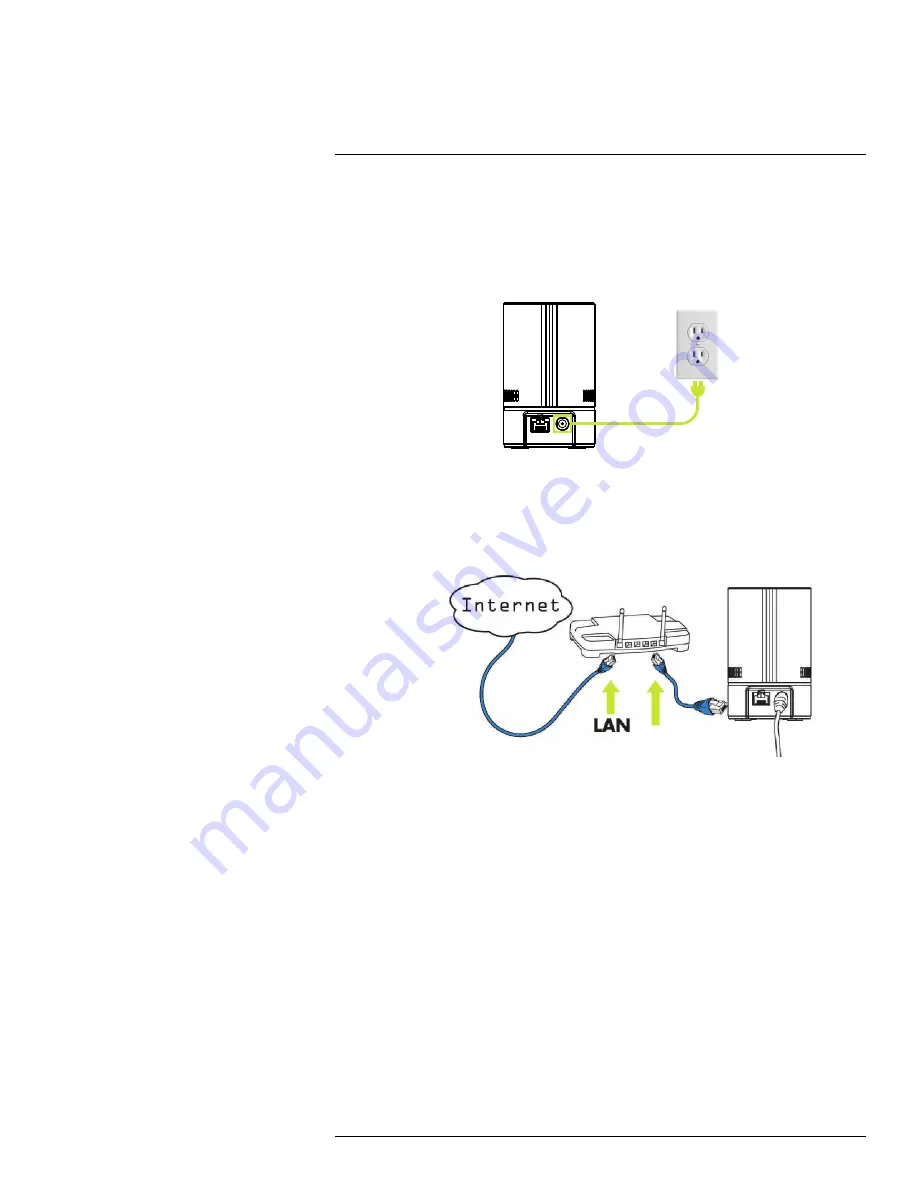
Getting Started
3
Complete the following steps to setup the camera to use your wireless network.
3.1
Ethernet Setup
Complete the following steps to setup the camera with a wired connection to your router.
1. Connect the power adapter to the camera and connect the other end to a power outlet.
2. Connect the camera to your local network:
2.1.
Connect an Ethernet cable (included) to the
NET
port on the camera and con-
nect the other end to an available LAN port (usually numbered 1~4) on your
router (not included). The blue Network LED on the camera will glow blue when
the camera is connected to your network.
OR:
#LX400072; r.28402/28402; en-US
4
Summary of Contents for LNC254 series
Page 1: ...USER S GUIDE LNC254 Series ...
Page 2: ......
Page 3: ...USER S GUIDE LNC254 Series LX400072 r 28402 28402 en US iii ...
Page 153: ......