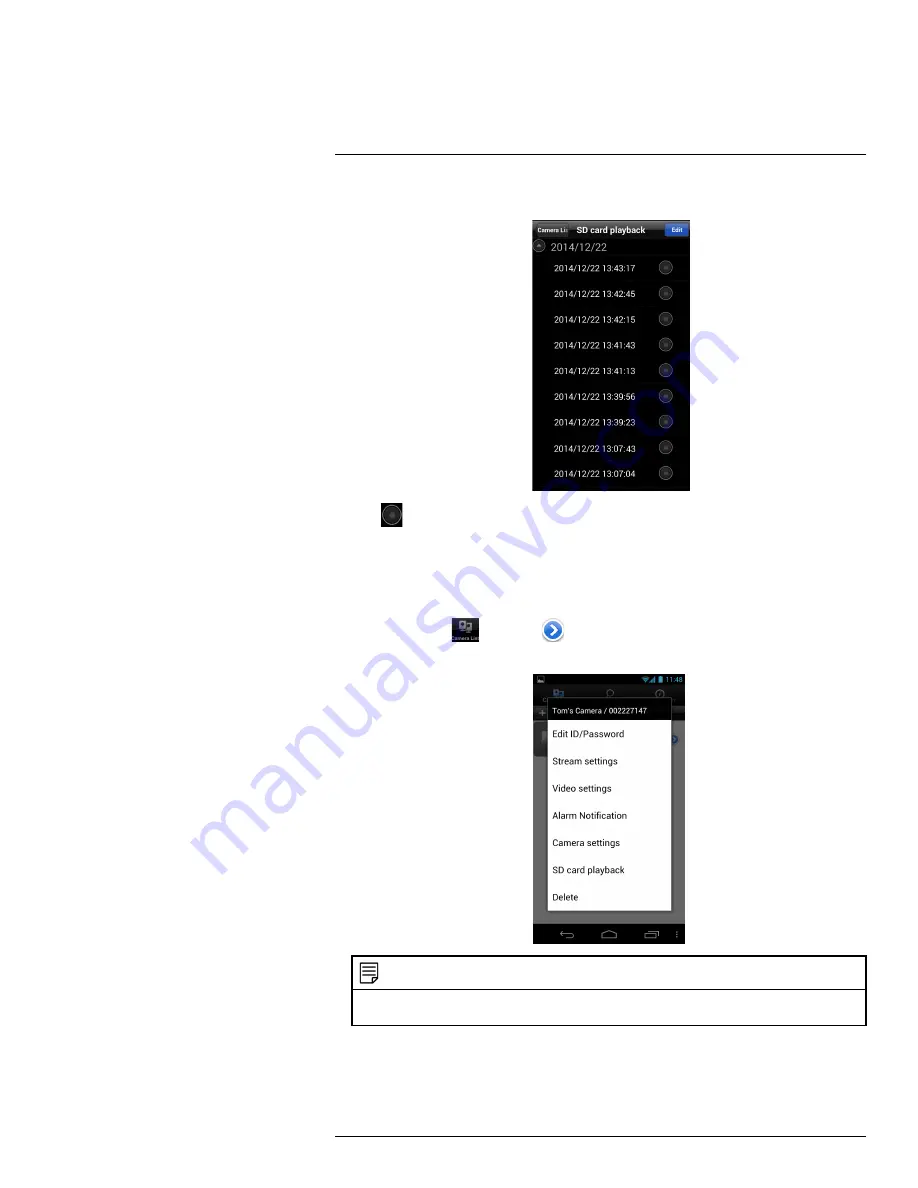
Android™ App
14
4. Tap a day to view recordings created on that day.
5. Tap
next to the video recording you would like to delete, then tap
OK
to confirm.
14.4
Using Camera List to Edit Camera Settings
You can use the Camera List to adjust the connection or other settings for your camera.
To access Camera Settings:
• Tap Camera List
. Then tap
next to the camera you would like to edit. The
Camera List Settings Menu appears.
NOTE
For certain menus, you will need to enter the camera admin user name and password before you may
change settings. By default, the admin user name is
admin
and the password is
left blank
.
#LX400072; r.28402/28402; en-US
112
Summary of Contents for LNC254 series
Page 1: ...USER S GUIDE LNC254 Series ...
Page 2: ......
Page 3: ...USER S GUIDE LNC254 Series LX400072 r 28402 28402 en US iii ...
Page 153: ......
















































