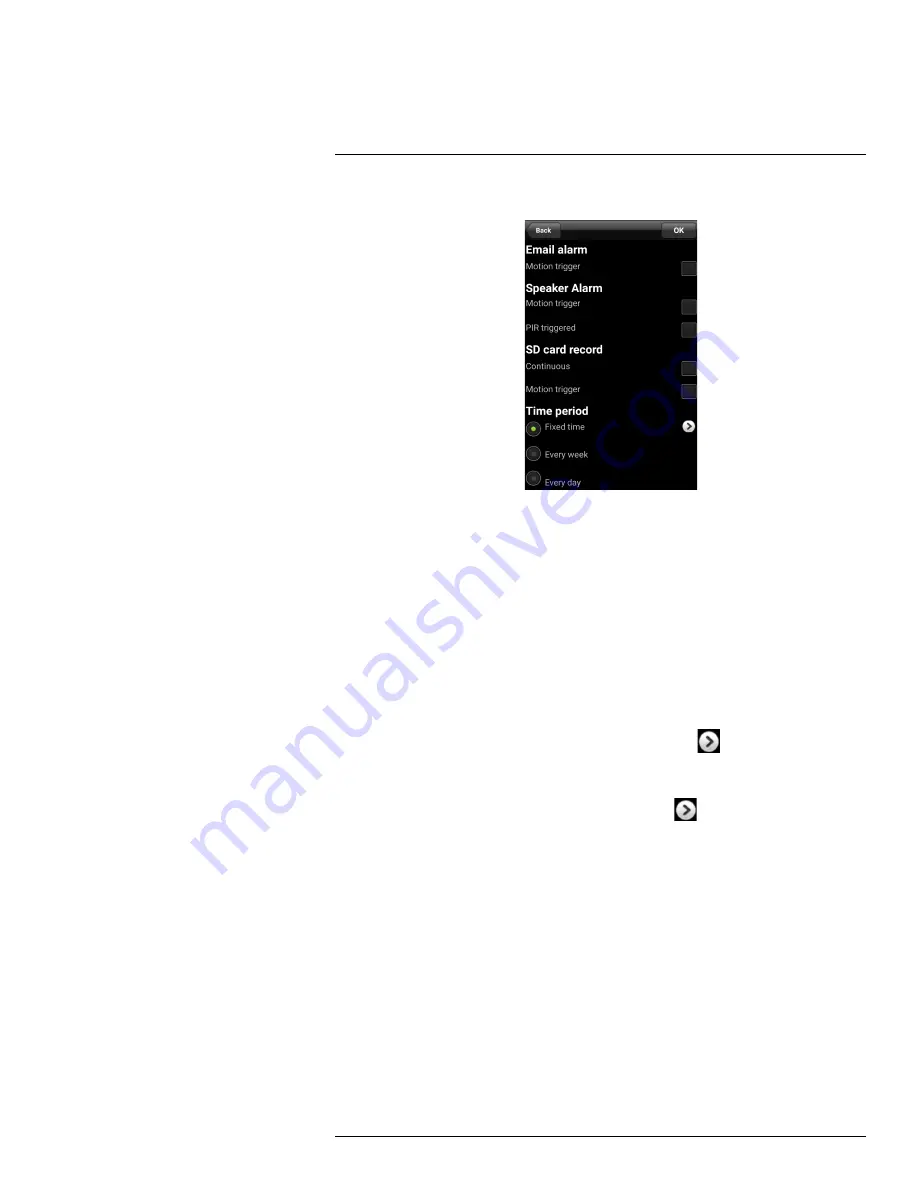
Android™ App
14
5. Tap
Add Schedule
.
6. Under
Email Alarm
, check
Motion trigger
to send an email alarm based on video
motion.
7. Under
Speaker Alarm
, check
Motion trigger
to create an speaker alarm based on
video motion.
PIR triggered
is not supported.
8. Under
SD card record
, check
Continuous
for the camera to record to microSD con-
tinuously during the scheduled time. Check
Motion trigger
to record when video mo-
tion is triggered during the scheduled time.
9. Under
Time period
, select one of the following:
•
Fixed time:
Create a one time schedule (for example, if you are going on vacation,
and would like to record all the time). Tap
Start
and
End
and use the sliders to con-
figure the exact date and time when you would like the schedule to start and end.
Tap
OK
.
•
Every week:
Create a weekly recording schedule. Tap
and check the days you
would like the schedule to apply to. Tap
Start
and
End
and use the sliders to config-
ure the start and end time for the schedule. Tap
OK
.
•
Every day:
Create a daily recording schedule. Tap
then tap
Start
and
End
and
use the sliders to configure the start and end time for the schedule. Tap
OK
.
10. Tap
OK
to save the schedule. Tap
Update
to save your settings.
#LX400072; r.28402/28402; en-US
122
Summary of Contents for LNC254 series
Page 1: ...USER S GUIDE LNC254 Series ...
Page 2: ......
Page 3: ...USER S GUIDE LNC254 Series LX400072 r 28402 28402 en US iii ...
Page 153: ......
















































