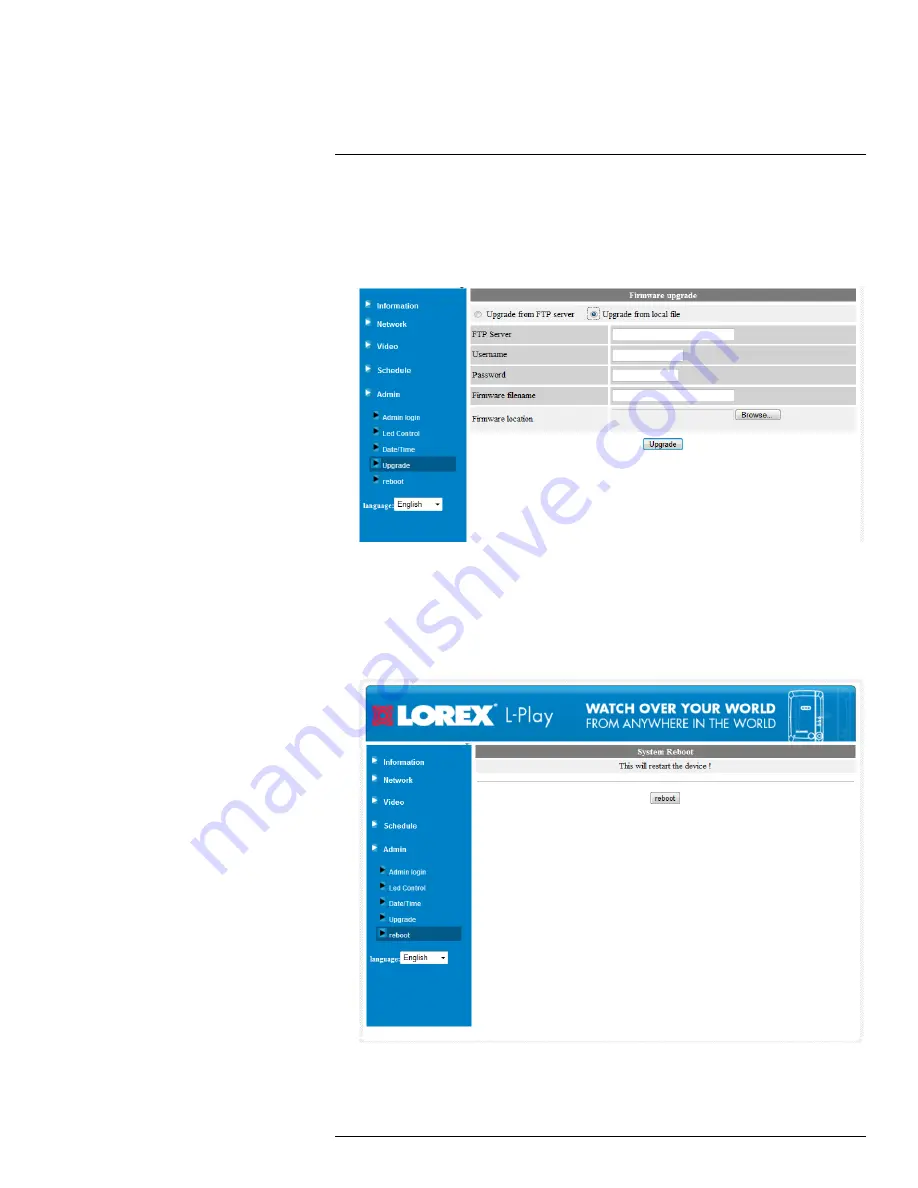
Configuring Camera Settings Using a Browser
15
5. Select
Upgrade
from local file.
6. Click
Browse
, locate the firmware upgrade file, and then click
Open
.
7. Click
Upgrade
. Wait for the firmware upgrade to complete. Do not disconnect the
power or network cable during the firmware upgrade. The camera will reboot once firm-
ware upgrade is complete.
15.5.5
Reboot
Restart the camera from your Internet browser. This is useful if you need to restart the
camera to apply settings changes or if the camera encounters an error.
To restart the camera:
1. Press the
reboot
button.
#LX400072; r.28402/28402; en-US
140
Summary of Contents for LNC254 series
Page 1: ...USER S GUIDE LNC254 Series ...
Page 2: ......
Page 3: ...USER S GUIDE LNC254 Series LX400072 r 28402 28402 en US iii ...
Page 153: ......







































