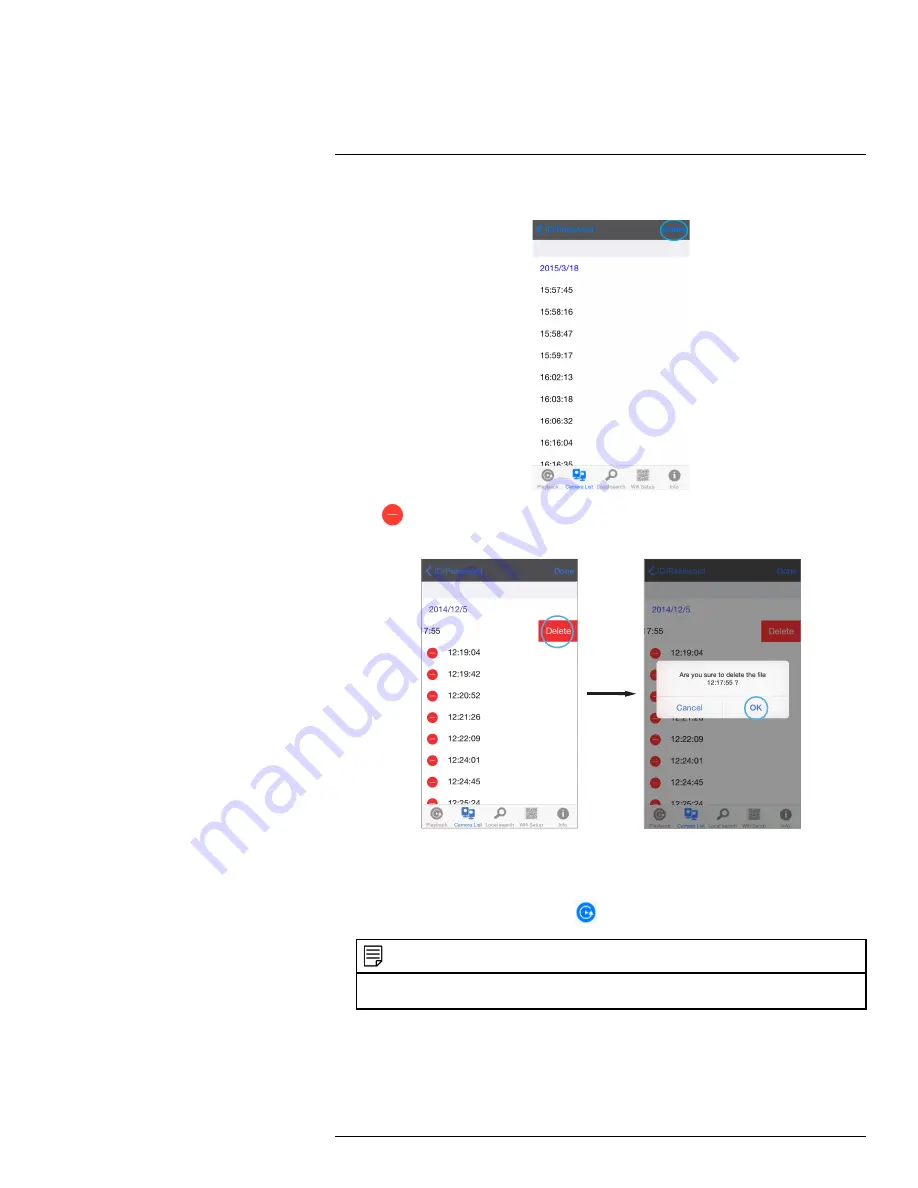
iPhone® App
12
3. Tap
delete
.
4. Tap
next to the video recording you would like to delete, then tap
Delete
. You will
be prompted to confirm the deletion. Tap
OK
.
5. Tap
Done
.
12.4
Using Playback
1. From the Camera List, tap Playback (
).
NOTE
If you are still connected to the camera, tap
Disconnect
to return to the Camera List. Disconnect only
appears when holding the phone in portrait mode.
#LX400072; r.28402/28402; en-US
71
Summary of Contents for LNC254 series
Page 1: ...USER S GUIDE LNC254 Series ...
Page 2: ......
Page 3: ...USER S GUIDE LNC254 Series LX400072 r 28402 28402 en US iii ...
Page 153: ......
















































