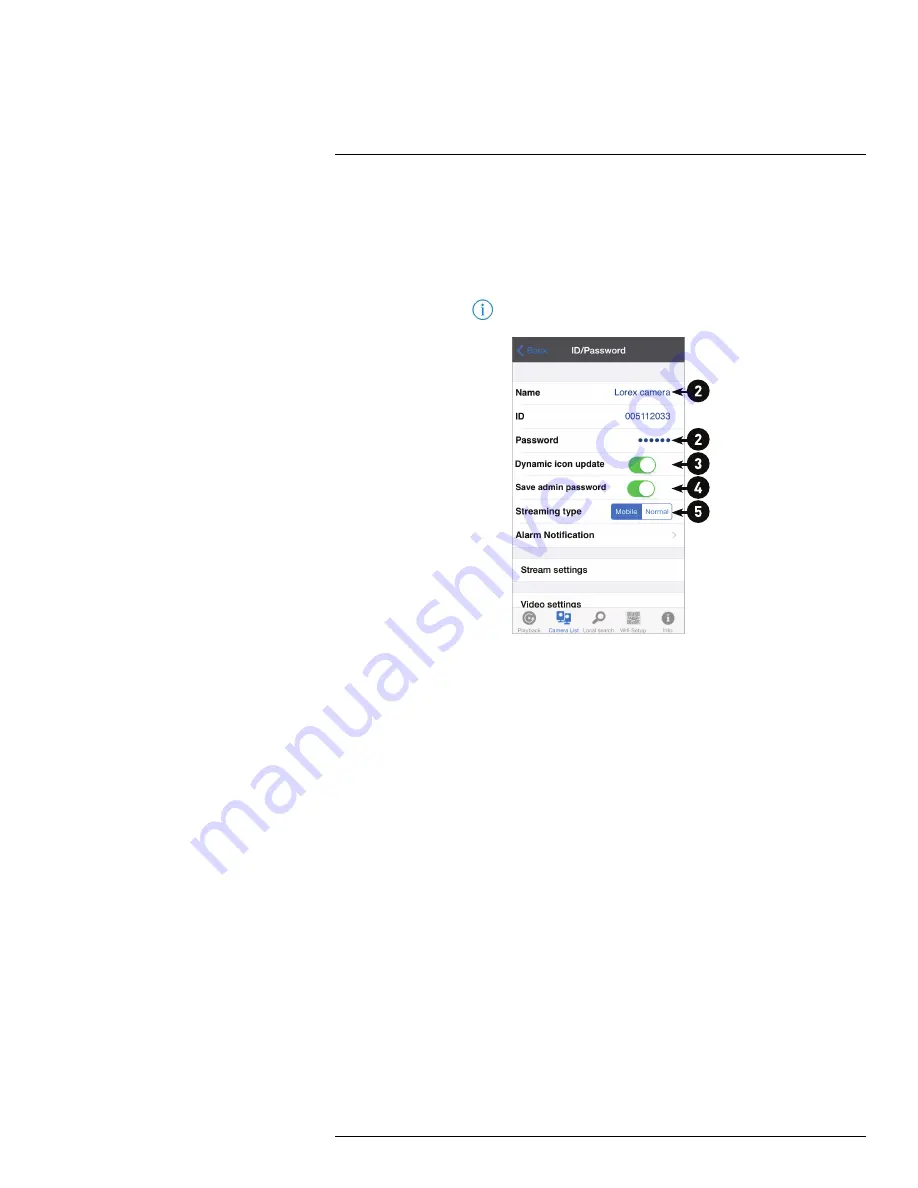
iPhone® App
12
12.5.1
Editing Camera Connection Settings
You can edit your camera connection information. This is useful if you change the pass-
word of the camera or if you want to save the admin user name and password, so you
don’t have to enter it to make settings changes.
To edit camera connection settings:
1. In Camera List, tap
next to the camera you would like to edit.
2. Change the
Name
and
Password
as needed.
3. Under
Dynamic icon update
, select
ON
to have the camera icon automatically up-
date every time you connect to the camera, or select
OFF
to keep the icon as is.
4. Under
Save admin password
, select
ON
to have Lorex Ping save the admin user
name and password the next time you enter it, or
OFF
to require the admin user name
and password whenever settings changes are made.
5. Under
Streaming type
, select
Mobile
to configure the camera image quality settings
for streaming to mobile devices (ie. smartphones and tablets), or
Normal
to set higher
image quality settings.
6. Tap
Back
to save changes and return to camera list.
#LX400072; r.28402/28402; en-US
73
Summary of Contents for LNC254 series
Page 1: ...USER S GUIDE LNC254 Series ...
Page 2: ......
Page 3: ...USER S GUIDE LNC254 Series LX400072 r 28402 28402 en US iii ...
Page 153: ......
















































