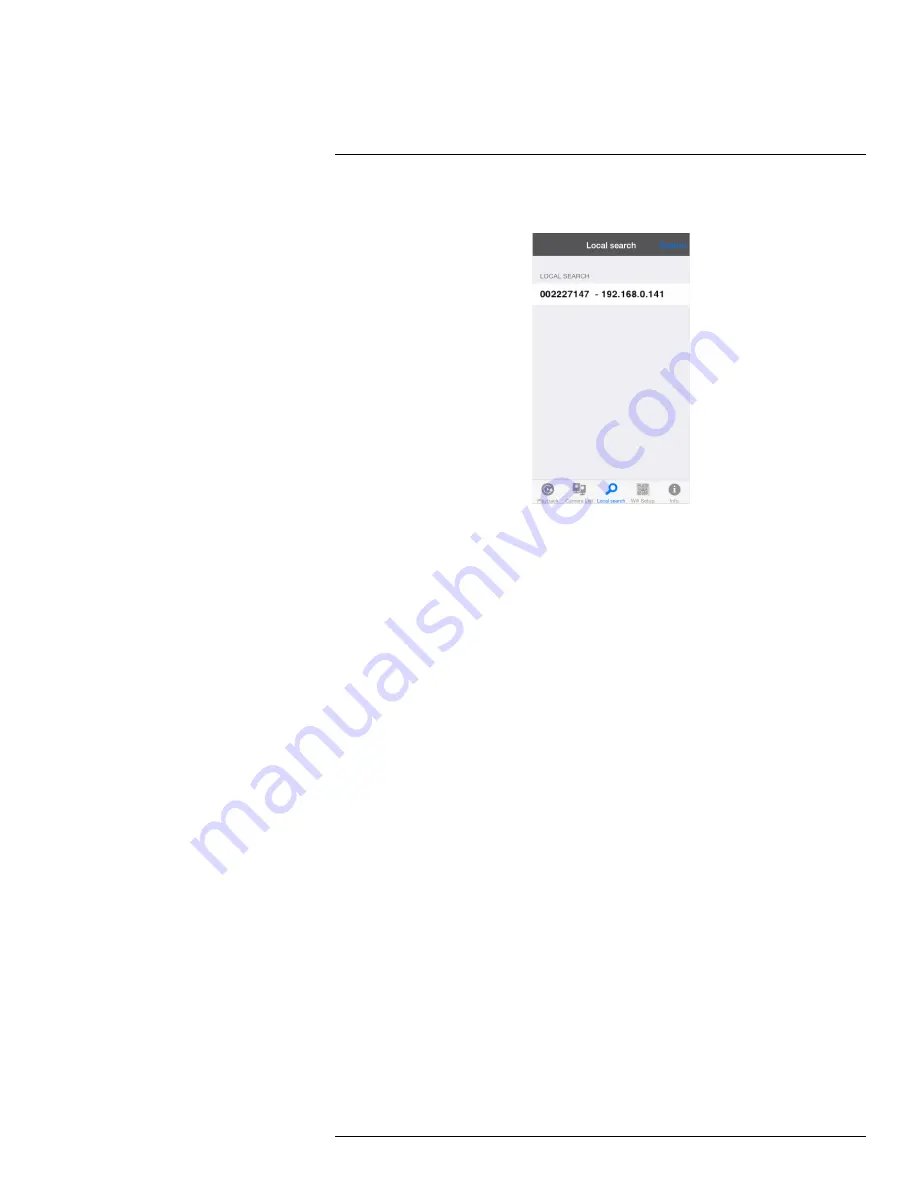
iPhone® App
12
2. Lorex Ping automatically scans for cameras on your local network. Tap
Search
to re-
scan.
3. Tap a camera from the list. The Add camera screen comes on with the camera ID al-
ready entered.
4. Enter a
Name
of your choice and enter the camera
Password
. If you have not con-
nected to your camera before, the password is
lorex
.
5. Tap
Done
. The camera is now added to camera list. Tap the camera name in Camera
List to connect to the camera.
#LX400072; r.28402/28402; en-US
90
Summary of Contents for LNC254 series
Page 1: ...USER S GUIDE LNC254 Series ...
Page 2: ......
Page 3: ...USER S GUIDE LNC254 Series LX400072 r 28402 28402 en US iii ...
Page 153: ......
















































