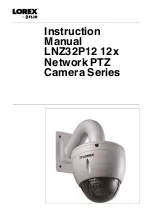1. Connect an Ethernet cable of up to 300ft (91m) rated CAT5e or higher
(not included) from the LAN port on an external PoE+ switch (sold sepa-
rately on
www.lorextechnology.com
) to your router. Connect the power ca-
ble to the PoE+ switch and to a power outlet or surge protector.
NOTE
Terminology may vary depending on the model of PoE+ switch you have.
2. Connect the camera to the PoE+ switch using the included Ethernet cable
(or a CAT5e Ethernet cable of up to 300ft (91m)). The PoE+ switch will
provide power and video transmission the same way as your NVR.
Step 1 of 2 — Option B: Connecting the camera to your local network
using power adapters:
1. Connect the camera to the included power adapter.
2. Connect the camera to a router in the same network as your NVR using
the included Ethernet cable (or an Ethernet cable of up to 300ft (91m)
rated CAT5e or higher).
#LX400020; r.41770/42005; en-US
5
Summary of Contents for LNZ32P12 series
Page 1: ...Instruction Manual LNZ32P12 12x Network PTZ Camera Series ...
Page 30: ...Technical Specifications 8 8 1 Dimensions LX400020 r 41770 42005 en US 27 ...
Page 35: ......
Page 36: ...Manuel d utilisation Série de caméras réseau PTZ LNZ32P12 12x ...
Page 73: ......
Page 74: ...Manual de instrucciones Serie de cámaras PTZ de red de 12x LNZ32P12 ...
Page 111: ......