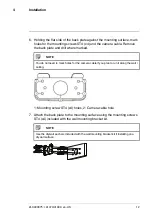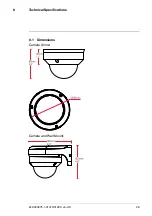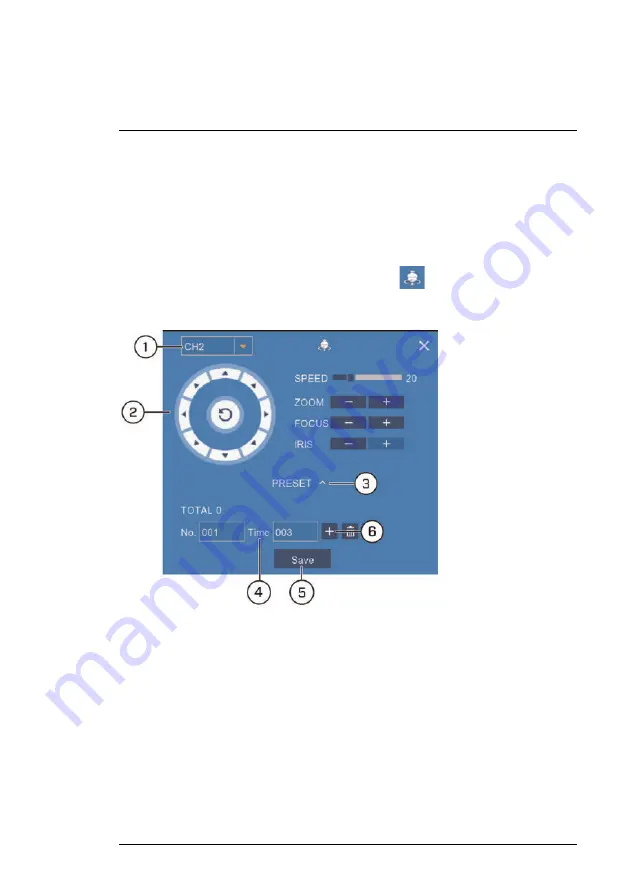
Controlling the PTZ camera with LNK Series NVRs
9.
Preset:
Click to access preset settings. For details on setting presets, see
, page 25
7.1.1
Setting PTZ Presets
Access the PTZ control menu to set preset viewing points for the PTZ. This is
helpful for saving frequently-monitored areas for quick viewing. Once you
have saved a few preset viewing points, you can start a PTZ cruise to switch
between preset points automatically by clicking
.
To set PTZ presets:
1. Select the channel for the PTZ camera you want to set presets for.
2. Use the directional arrows to move the PTZ camera to the desired view for
the preset.
3. Click the arrow next to
PRESET
to reveal preset controls.
4. In the field next to
Time
, enter an amount of time in seconds. This will de-
termine how long the PTZ camera looks at the preset area before switch-
ing to the next preset in a cruise.
5. Click
Save
to confirm the current preset point.
#LX400075; r.41474/41994; en-US
25