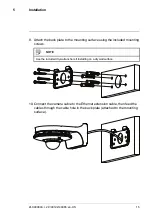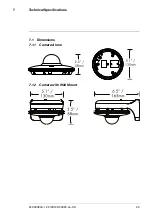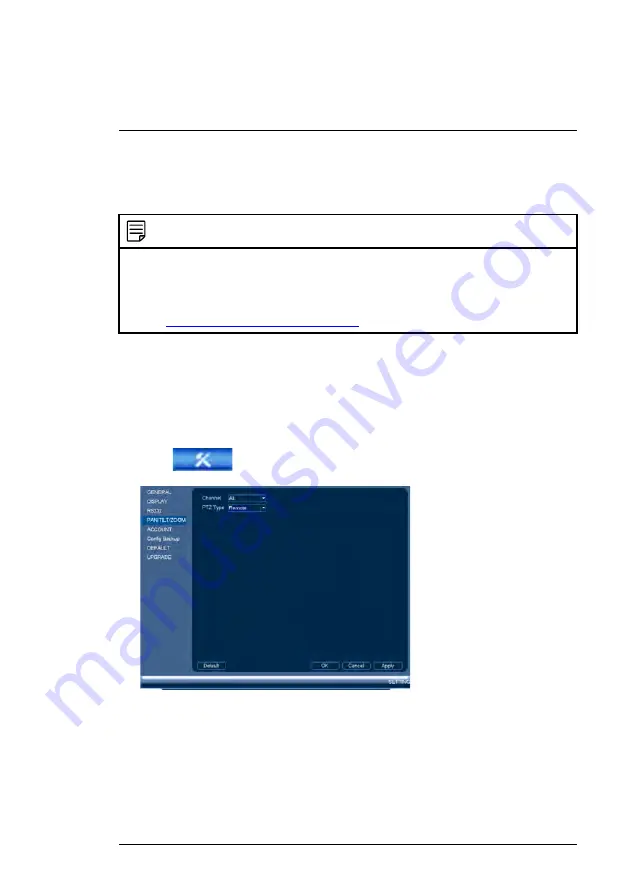
The camera can accept Pan-Tilt commands directly through the Ethernet ca-
ble. There is no need to run special wiring to control the movement of the
camera.
NOTE
•
The following instructions are based on the Lorex LNR400 Series NVR. See your
NVR’s instruction manual for instructions on controlling the PT camera with your
system.
•
The camera is compatible with Lorex NVRs only. For a full list of compatible recorders,
visit
www.lorextechnology.com/compatibility
.
To connect the camera to the system:
1. Connect the camera to your NVR as detailed in 4
,
page 4.
2. Right-click and click
Main Menu
. Enter the system user name (default:
admin
) and password (default:
000000
) if prompted.
3. Click
>Setting>Pan/Tilt/Zoom
.
4. Under
Channel
, select the channel the micro PT camera is connected to.
5. Under
PTZ Type
, select
Remote
.
6. Click
OK
. You can now control your micro PT camera using the system.
#LX400043; r. 2.0/40122/40365; en-US
21
Summary of Contents for LNZ3522
Page 1: ...Instruction Manual LNZ3522 HD MICRO PT DOME CAMERA ...
Page 2: ......
Page 3: ...Instruction Manual LNZ3522 HD MICRO PT DOME CAMERA LX400043 r 2 0 40122 40365 en US iii ...
Page 6: ......
Page 39: ......
Page 41: ...Manuel d utilisation LNZ3522B MICRO CAMERA DÔME HD PT ...
Page 42: ......
Page 43: ...Manuel d utilisation LNZ3522B MICRO CAMERA DÔME HD PT LX400043 r 2 0 40918 40918 fr CA iii ...
Page 46: ......
Page 48: ......
Page 81: ......
Page 83: ...Manual de instrucciones CÁMARA LNZ3522 HD MICRO PT DOME ...
Page 84: ......
Page 85: ...Manual de instrucciones CÁMARA LNZ3522 HD MICRO PT DOME LX400043 r 2 0 40918 40918 es MX iii ...
Page 88: ......
Page 90: ......