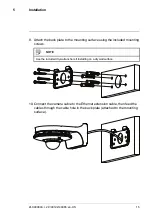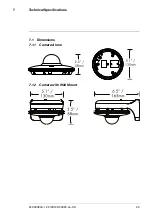Controlling the PT Camera with an NVR
6.1
Controlling the Camera’s Pan-Tilt Movement (Local NVR)
1. In Live View, double-click the channel that has the camera connected to
open in full-screen.
2. Right-click and click
PTZ
. Enter the system user name and password if
prompted. The PTZ menu opens.
3. Use the on-screen controls to control the camera.
Pan-Tilt Controls
1.
Direction keys
: Click to pan and tilt the camera. Click
SIT
to stop the cur-
rent action.
2.
Mouse PT
: Click to activate mouse Pan-Tilt mode. In mouse Pan-Tilt
mode:
• Click and drag to move the camera.
• Use the scroll wheel to zoom in and out.
• Right-click to exit and return to normal Pan-Tilt controls.
3.
Zoom/Focus/Iris
: Click
+
/
-
next to
Zoom
to adjust the digital zoom level
(up to 3x digital zoom). Focus and iris settings are not supported.
4.
Advanced controls
: Click to open advanced Pan-Tilt controls.
5.
Not supported.
6.2
Advanced Pan-Tilt Controls
Advanced Pan-Tilt controls can be used to save camera positions and cycle
through various positions, and automate camera actions.
To open advanced Pan-Tilt controls:
• Click the arrow in the Pan-Tilt control window to open advanced controls.
#LX400043; r. 2.0/40122/40365; en-US
22
Summary of Contents for LNZ3522
Page 1: ...Instruction Manual LNZ3522 HD MICRO PT DOME CAMERA ...
Page 2: ......
Page 3: ...Instruction Manual LNZ3522 HD MICRO PT DOME CAMERA LX400043 r 2 0 40122 40365 en US iii ...
Page 6: ......
Page 39: ......
Page 41: ...Manuel d utilisation LNZ3522B MICRO CAMERA DÔME HD PT ...
Page 42: ......
Page 43: ...Manuel d utilisation LNZ3522B MICRO CAMERA DÔME HD PT LX400043 r 2 0 40918 40918 fr CA iii ...
Page 46: ......
Page 48: ......
Page 81: ......
Page 83: ...Manual de instrucciones CÁMARA LNZ3522 HD MICRO PT DOME ...
Page 84: ......
Page 85: ...Manual de instrucciones CÁMARA LNZ3522 HD MICRO PT DOME LX400043 r 2 0 40918 40918 es MX iii ...
Page 88: ......
Page 90: ......