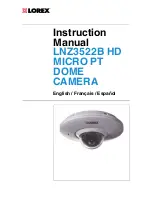5
Connecting the Camera
5.2
OPTION 2: Connecting Cameras to the Local Area Network
(LAN)
For flexibility, you may also connect the camera to the same Local
Area Network (LAN) as the NVR. This is accomplished by connecting
the camera to the same router as the NVR. For these installations, an
external PoE switch (sold separately) or power adapter (not included)
must be used to provide power to the camera. You also must add the
camera on the NVR before it will show a picture on the monitor or be
recorded by the NVR.
What is PoE?
PoE (Power over Ethernet) is a technology that allows Ethernet cables
to carry electrical power to connected devices. Compatible NVRs use
integrated PoE ports to provide power and Pan-Tilt commands to the
camera, as well as video connection to the NVR. In order to use PoE
with this IP camera, you must connect it directly to a compatible NVR
(Lorex LNR100 & LNR400 Series only) or a PoE switch on the same
network as the NVR.
PoE switches are available for purchase on
www.lorextechnology.com
.
Complete the following steps to connect the camera to the NVR over
the LAN.
#; r. 1.0/19290/19290; en-US
7
Summary of Contents for LNZ3522B
Page 1: ...Instruction Manual LNZ3522B HD MICRO PT DOME CAMERA English Fran ais Espa ol...
Page 2: ...Instruction Manual LNZ3522B HD MICRO PT DOME CAMERA r 1 0 19290 19290 en US...
Page 36: ...Manuel d utilisation LNZ3522B MICRO CAMERA D ME HD PT...
Page 37: ...Manuel d utilisation LNZ3522B MICRO CAMERA D ME HD PT r 1 0 20904 20904 fr CA...
Page 72: ...Manual de instrucciones C MARA LNZ3522B HD MICRO PT DOME...
Page 73: ...Manual de instrucciones C MARA LNZ3522B HD MICRO PT DOME r 1 0 19724 19724 es MX...
Page 107: ......