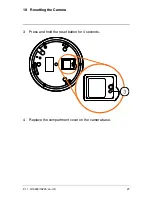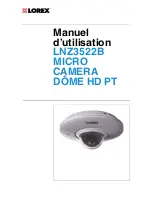7
Controlling the PT Camera with an NVR
Pan-Tilt Controls
1.
Direction keys
: Click to pan and tilt the camera. Click
SIT
to stop
the current action.
2.
Mouse PT
: Click to activate mouse Pan-Tilt mode. In mouse
Pan-Tilt mode:
•
Click and drag to move the camera.
•
Use the scroll wheel to zoom in and out.
•
Right-click to exit and return to normal Pan-Tilt controls.
3.
Zoom/Focus/Iris
: Click
+
/
-
next to
Zoom
to adjust the digital
zoom level (up to 3x digital zoom). Focus and iris settings are not
supported.
4.
Advanced controls
: Click to open advanced Pan-Tilt controls.
5.
Not supported.
7.2
Advanced Pan-Tilt Controls
Advanced Pan-Tilt controls can be used to save camera positions
and cycle through various positions, and automate camera actions.
To open advanced Pan-Tilt controls:
•
Click the arrow in the Pan-Tilt control window to open advanced
controls.
#; r. 1.0/19290/19290; en-US
19
Summary of Contents for LNZ3522B
Page 1: ...Instruction Manual LNZ3522B HD MICRO PT DOME CAMERA English Fran ais Espa ol...
Page 2: ...Instruction Manual LNZ3522B HD MICRO PT DOME CAMERA r 1 0 19290 19290 en US...
Page 36: ...Manuel d utilisation LNZ3522B MICRO CAMERA D ME HD PT...
Page 37: ...Manuel d utilisation LNZ3522B MICRO CAMERA D ME HD PT r 1 0 20904 20904 fr CA...
Page 72: ...Manual de instrucciones C MARA LNZ3522B HD MICRO PT DOME...
Page 73: ...Manual de instrucciones C MARA LNZ3522B HD MICRO PT DOME r 1 0 19724 19724 es MX...
Page 107: ......