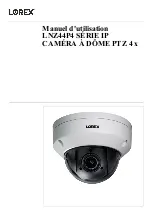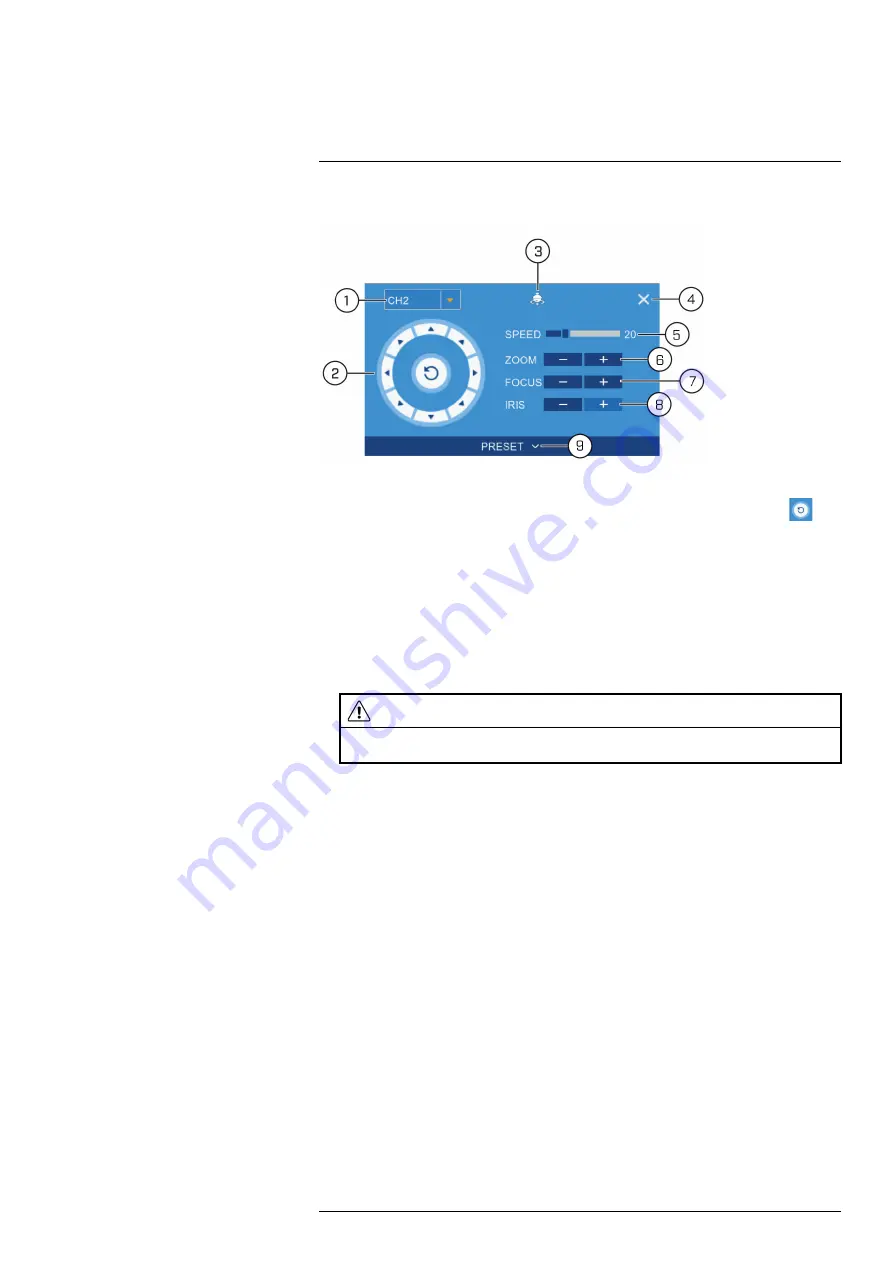
Controlling the PTZ camera with LNK Series NVRs
To use the PTZ controls:
1.
Channel:
Select the channel of the PTZ camera you want to control.
2.
Navigation Controls:
Click the directional arrows to move the PTZ camera. Click
to
begin autopan (PTZ camera pans around automatically).
3.
Start Cruise:
Cycles between preset viewing points automatically.
4.
Close PTZ Controls
5.
Speed:
Set the speed of the PTZ camera’s movement.
6.
Zoom:
Click
–
/
+
to zoom in or out.
7.
Focus:
Click
–
/
+
to adjust the focus.
8.
Iris:
Click
–
/
+
to set the iris. Adjusting the camera’s iris settings allow you to control the
amount of light that enters the camera’s lens. The higher the iris value, the greater the
amount of light that enters the camera’s lens.
CAUTION
Adjust the camera’s iris settings to match the environment where the camera is installed. Too much light ex-
posure might result in a very bright camera image.
9.
Preset:
Click to access preset settings. For details on setting presets, see 7.1.1
, page 21
#LX400075; r. 4.0/58710/58717; en-US
20
Summary of Contents for LNZ44P4 Series
Page 1: ...Instruction Manual LNZ44P4 SERIES 4x IP PTZ DOME CAMERA ...
Page 2: ......
Page 3: ...Instruction Manual LNZ44P4 SERIES 4x IP PTZ DOME CAMERA LX400075 r 4 0 58710 58717 en US iii ...
Page 6: ......
Page 33: ......
Page 35: ...Manuel d utilisation LNZ44P4 SÉRIE IP CAMÉRA À DÔME PTZ 4 x ...
Page 36: ......
Page 40: ......
Page 68: ... LX400075 r 4 0 58716 58717 fr CA 28 ...
Page 69: ......
Page 71: ...Manual de instrucciones LNZ44P4 CÁMARA PTZ IP TIPO DOMO 4x SERIE ...
Page 72: ......
Page 76: ......
Page 104: ... LX400075 r 4 0 58716 58717 es MX 28 ...
Page 105: ......