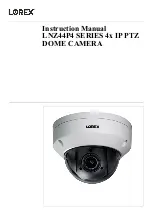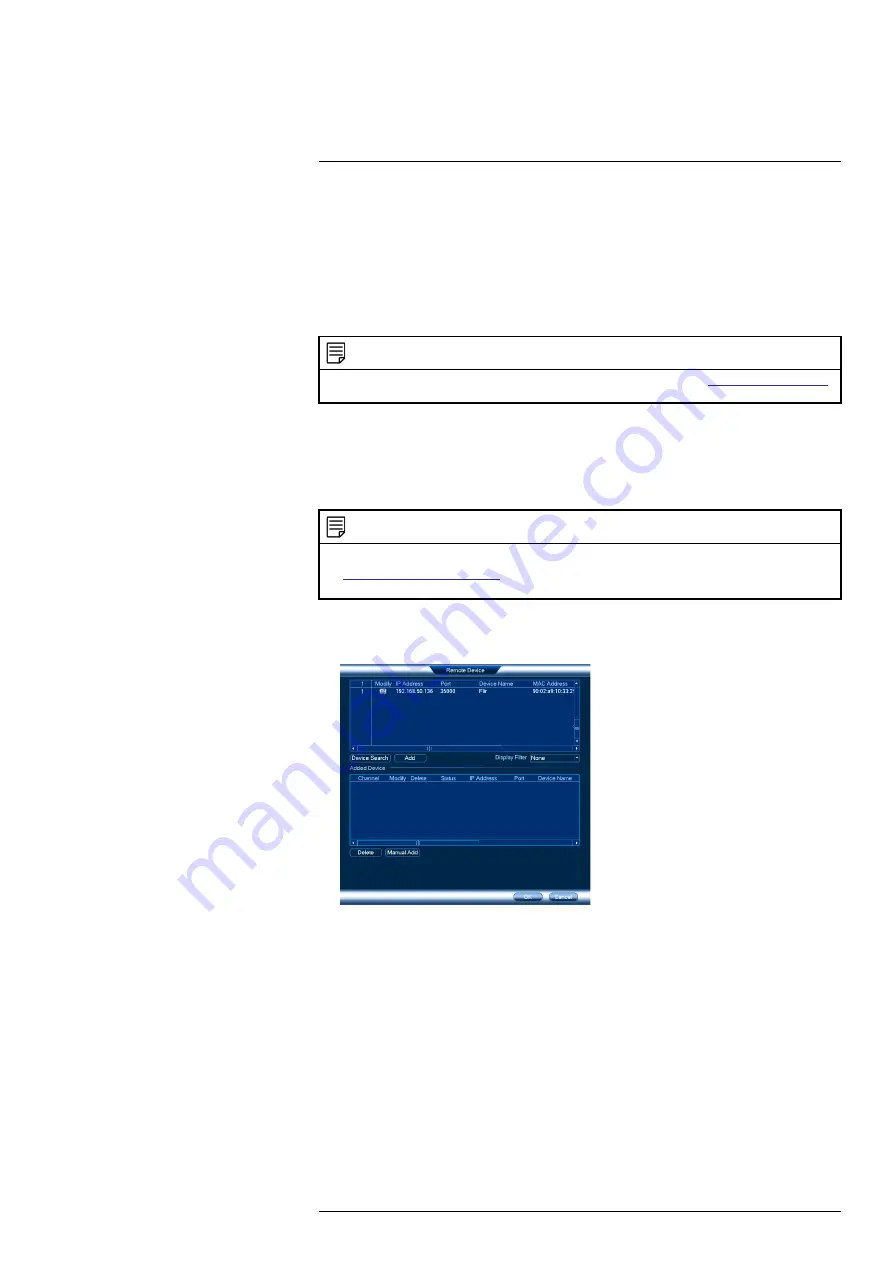
2. Connect the camera to a router in the same network as your NVR using the included Ethernet
cable (or an Ethernet cable of up to 300ft (91m) rated CAT5e or higher).
Step 2 of 2: Add the camera to your NVR:
•
For instructions on adding the PTZ camera to the LNR / NR Series NVRs , see 3.3
the PTZ Camera to the LNR / NR Series NVRs
, page 5
•
For instructions on adding the PTZ camera to the LNK Series NVRs, see 3.4
NOTE
For instructions on how to locate the serial and model number of your recorder, visit
and search for “Where is the Serial and Model Number located”.
3.3
Adding the PTZ Camera to the LNR / NR Series NVRs
To add the PTZ camera to the LNR / NR Series NVRs:
The following instructions are based on the LNR400 Series NVR. See your NVR’s instruction
manual for instructions on controlling the PTZ camera with your system.
NOTE
•
Not compatible with LNR200 / LNR300 Series NVRs. For the latest list of compatible recorders, see
lorextechnology.com/compatibility
•
You must have at least one empty channel before attempting to add the camera to the NVR.
1. Right-click during live view and select
Device Search
.
2. Log in using the admin account (default user name:
admin
; default password:
000000
).
3. Click
Device Search
. The system searches the network for compatible cameras.
4. Check the camera(s) you would like to add.
#LX400075; r. 4.0/58710/58717; en-US
5
Summary of Contents for LNZ44P4 Series
Page 1: ...Instruction Manual LNZ44P4 SERIES 4x IP PTZ DOME CAMERA ...
Page 2: ......
Page 3: ...Instruction Manual LNZ44P4 SERIES 4x IP PTZ DOME CAMERA LX400075 r 4 0 58710 58717 en US iii ...
Page 6: ......
Page 33: ......
Page 35: ...Manuel d utilisation LNZ44P4 SÉRIE IP CAMÉRA À DÔME PTZ 4 x ...
Page 36: ......
Page 40: ......
Page 68: ... LX400075 r 4 0 58716 58717 fr CA 28 ...
Page 69: ......
Page 71: ...Manual de instrucciones LNZ44P4 CÁMARA PTZ IP TIPO DOMO 4x SERIE ...
Page 72: ......
Page 76: ......
Page 104: ... LX400075 r 4 0 58716 58717 es MX 28 ...
Page 105: ......