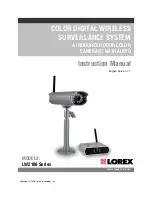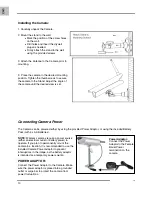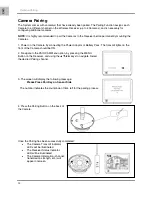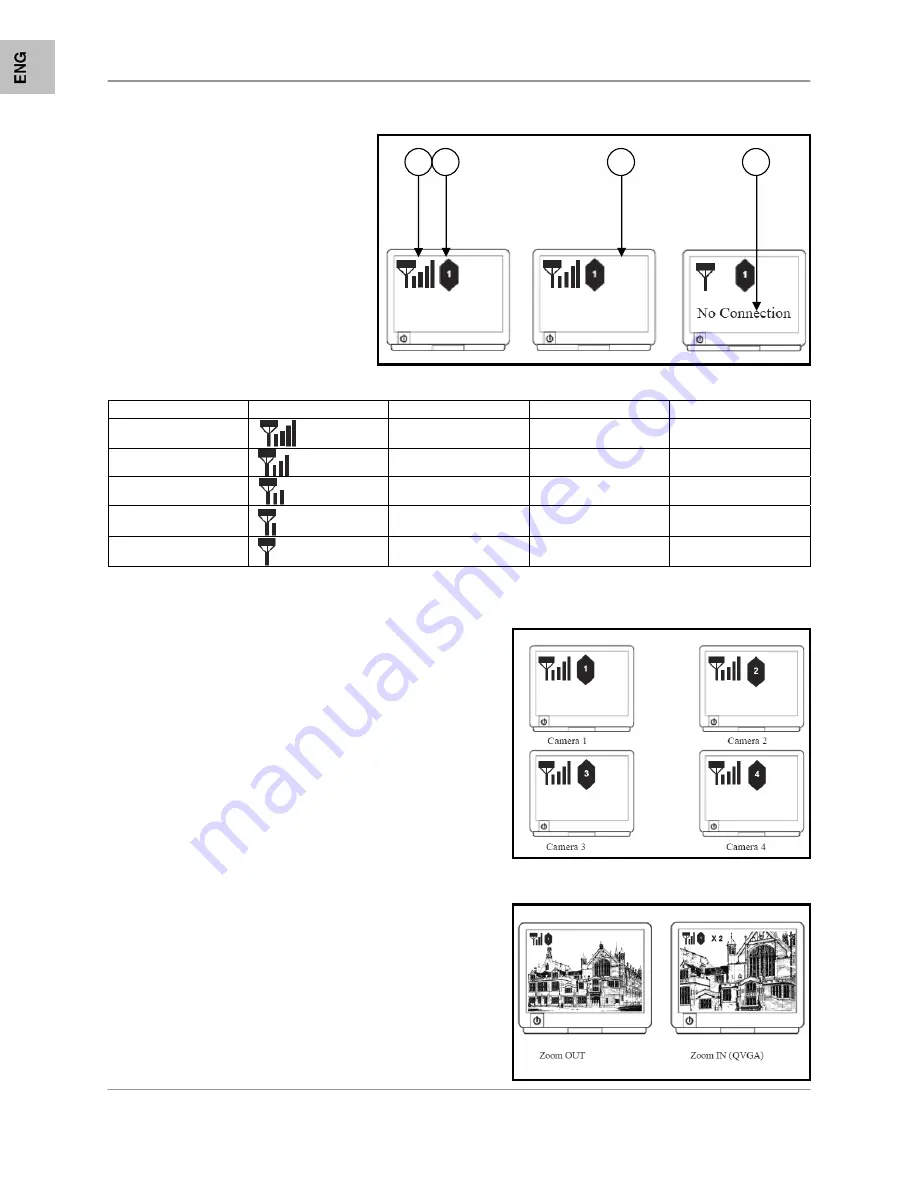
Viewing
Mode
12
Viewing Mode
1.
SIGNAL INDICATOR
– The
signal indicator shows the strength
of the signal being received from the
camera.
The number of bars in the Signal
Indicator shows the strength of the
signal – One or No Bars indicates
the signal is poor, and 4 bars
indicate a very strong signal.
Signal Indicators:
Signal Strength
Indicator
Data Rate
VGA Frames
QVGA Frames
Perfect
1062~1280 Kbps
5~10 FPS
15~30 FPS
Good
725~1062 Kbps
3~5 FPS
12~20 FPS
Fair
543~725 Kbps
2~4 FPS
8~15 FPS
Low
250~543 Kbps
0~1 FPS
0~4 FPS
No Signal
Under 250Kbps
0 FPS
0 FPS
2.
CHANNEL INDICATOR
– Displays the current channel
number. Press the CAM Button on the Receiver to switch
between available cameras
NOTE
: To automatically switch between channels, configure
the Auto Scan settings in Menu Mode.
3.
ZOOM INDICATOR
– Press the ZOOM Button on the
Receiver to go into ZOOM IN Mode (QVGA Mode ONLY).
1
2
3
4
ZOOM