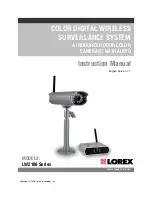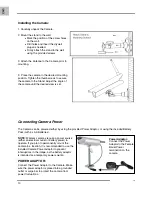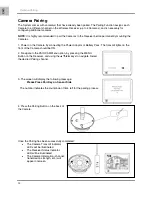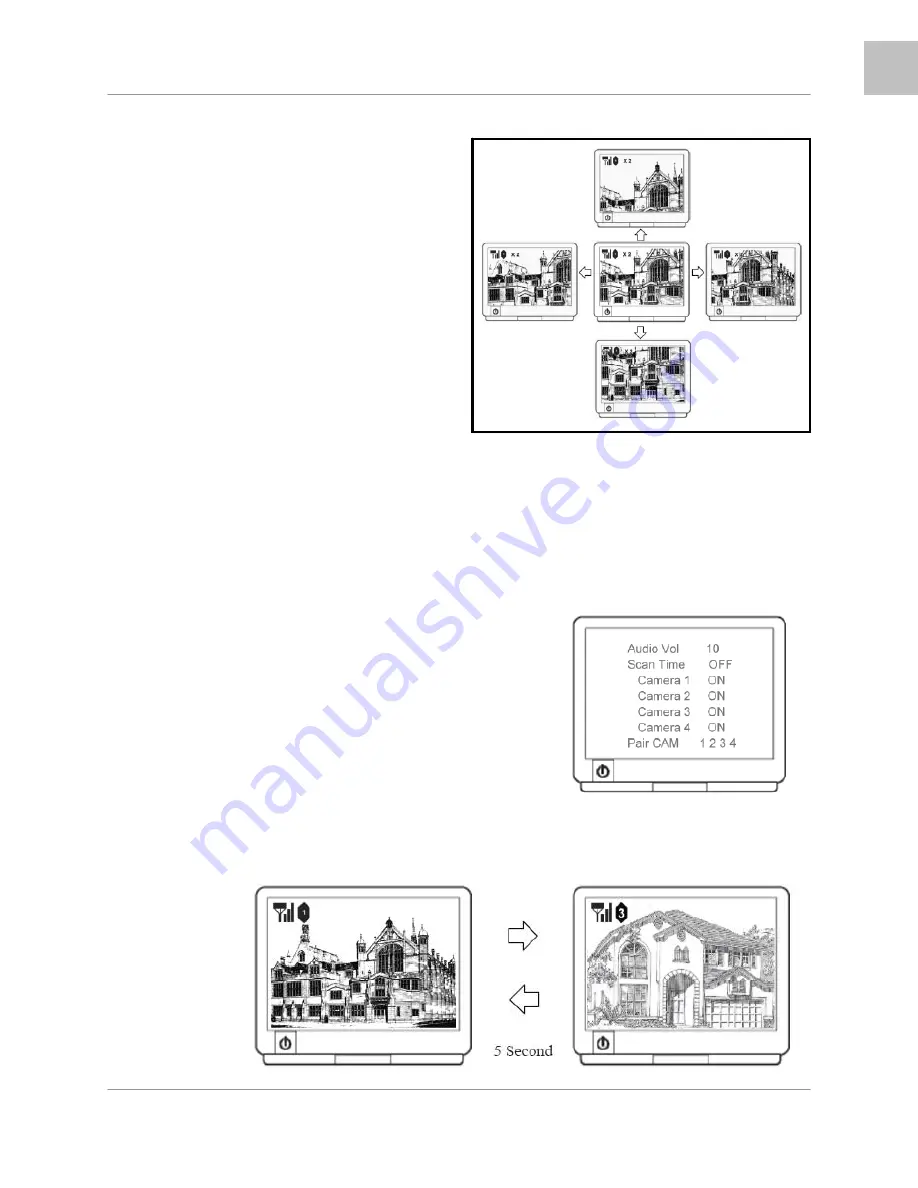
Advanced Menu Mode
13
ENG
While in ZOOM MODE, you can Pan and Tilt the
Camera image using the Arrow keys on the receiver.
4.
STATUS INDICATOR
– The Status indicator
message “No Connection” will appear when a
camera cannot be found.
Advanced Menu Mode
Press the MENU Button on the Receiver to enter MENU Mode. Use the
▲▼◄►
Buttons to navigate UP,
Down, Left or Right in the menu.
1. AUDIO VOLUME
– Use the Left and Right arrows to change the
Audio Volume from 0 (off) to 20 (high).
2.
SCAN TIME
– Sets the Auto Sequence to OFF (you must press
the CAM Button on the receiver to see other channels), or 5
Second, 10 Second or 15 Second Auto scanning.
NOTE:
Before turning on the Auto Sequence, make sure all
cameras are paired to the System.
Use the
▲▼◄►
arrows to navigate to each camera. Turn each camera to ON or OFF for Auto Detection.
NOTE:
There may be temporary signal losses for
less than 1 second, due to the handshake
process between the Camera and Receiver
(when switching between channels).