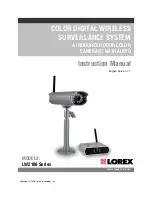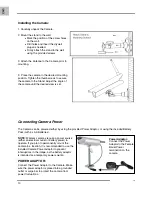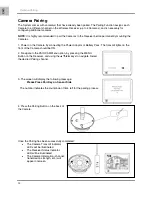Wireless
Receiver
8
Wireless Receiver
1.
Power LED
– Indicates the Power state of the
Receiver.
2.
Pairing LED
– Flashes when the system is
attempting to pair with a Camera (See the Menu for
details on Pairing a Camera Channel).
3.
Signal LED
– Flashes to indicate the signal quality
4.
Receiver Antenna
– Connect the Antenna to the
Receiver to receive wireless signals from the
camera(s).
5.
USB Port
– Currently not in use in this product.
6.
AV OUT
– Connect the provided AV Cable to the
Receiver. Connect the Audio and Video ends of the
cable to a TV, VCR or other viewing device.
7.
DC 9V INPUT
– Connection port for the 9V Power
Adaptor (provided with this system). Connect the
Power Adaptor to a power source.
NOTE:
It is recommended that the receiver be
connected to a power surge bar to protect the
equipment from damage.
Wireless Receiver Buttons
1.
▲▼◄►
Buttons – Press the Up, Down, Left or
Right buttons to navigate in Menu Mode. Use these
buttons to change the image in ZOOM Mode (QVGA
Mode Only).
2.
MENU Mode Button
– Press the
M
to enter or exit
Menu Mode.
3.
ZOOM Button
– Press the ZOOM Button to Zoom
In (QVGA) or Zoom Out.
4.
CAM Button
– Press the CAM Button to switch to a
different Camera on the Receiver.
4
2
3
1
2
3
5
6
7
4
1
1