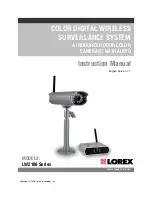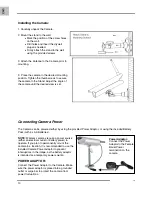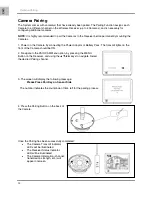Wireless Receiver Installation
9
ENG
Wireless Receiver Installation
1.
Connect the Antenna to the receiver.
2.
Connect the AV Cable to the back of the receiver. Connect the other end of the Cable to the
Video IN (Yellow) and Audio IN (White) ports on the TV, VCR or other viewing monitor.
3.
Plug the Receiver power cable into the 9V POWER input. Plug the power cable into a wall outlet
or surge protector.
4.
Place the receiver in a place that will have clear reception to your camera(s).
Camera Installation
Before you install the camera, carefully plan where and how it will be positioned, and where you will route
the cable that connects the camera to the power adaptor or battery adaptor.
Installation Warnings:
•
Aim the Cameras to best optimize the viewing area: Select a location for the camera that provides
a clear view of the area you want to monitor, which is free from dust, and is not in line-of-sight to
a strong light source or direct sunlight.
•
Avoid installing the cameras where there are thick walls, obstructions, or interference (i.e.
transformers, microwave ovens or other electrical equipment) between the Cameras and the
Receiver.
•
Select a location for the camera that has an ambient temperature between 14°F~113°F
(-10°C~45°C)
•
Before starting permanent installation, have another person hold the camera for you while you
verify its performance by observing the image on a monitor.
Night Vision
This camera includes IR LEDs, which provide the camera with the ability to view images in low light
conditions. It is important to use the provided power adaptor (and not the 9V DC Battery Adaptor) when
using the camera for prolonged periods in low light conditions, as the LEDs will drain the battery more
quickly than regular daytime use.