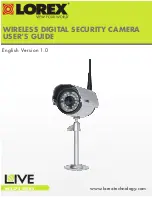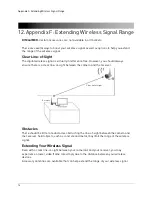2
Wireless Receiver
2. Wireless Receiver
1
2
3
4
2.1 Front
1
Removable Wireless Antenna (SMA):
Connects to
antenna jack at the back of receiver.
2
Resolution button
: Press to switch between VGA
1
and QVGA video resolutions.
3
Front LED
: Glows green to indicate receiver is
powered on.
4
Pairing Button:
For details, see “Pairing
Cameras” on page 7.
2.2 Rear
5
Termination Cable
: Contains AC Power, RCA
video, and RCA audio connectors.
6
Antenna Jack
: Connect the wireless antenna here.
6
5
1. VGA mode has a resolution of 640 X 480 pixels; QVGA mode has a resolution of 320 X 240 pixels.
Use VGA mode for best video performance. Use QVGA mode for a higher video frame rate.