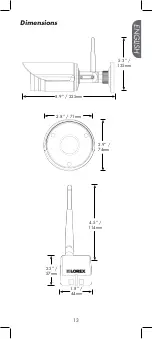10
On-Screen Display
1
2
2
1
Signal indicator:
The signal indicator shows the strength of the
signal being received from the camera. The
number of bars in the signal indicator shows
the strength of the signal. One or no bars
indicates the signal is poor. Four bars indicate
a very strong signal.
Status indicator:
The message “Connecting” appears when the
receiver is trying to locate a camera.
ATTENTION:
If the signal is low (e.g. 1 or 2 bars) adjust
the antennas or reposition the camera or receiver to
improve signal strength.