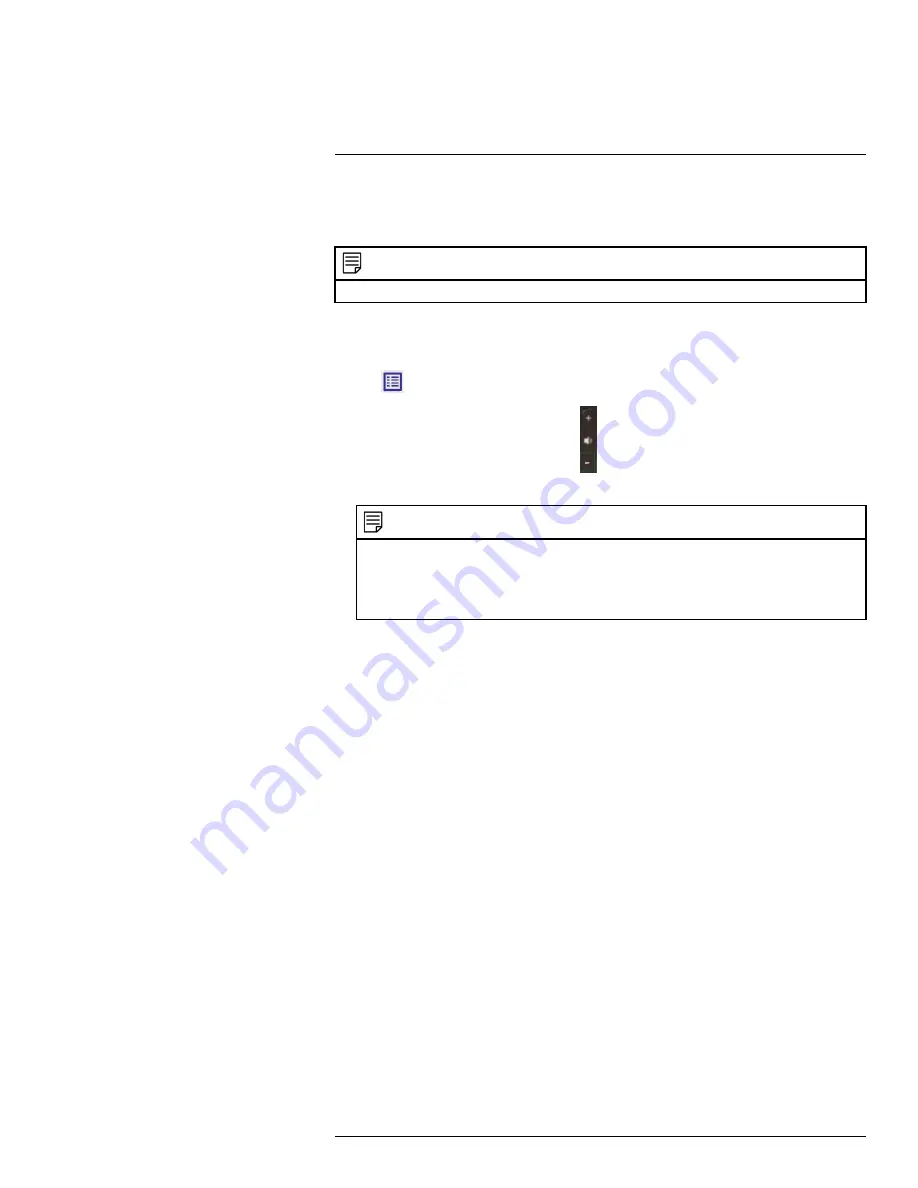
Using the System
7
By default, the camera(s) included with your system are automatically paired to the re-
ceiver. The camera(s) and receiver will communicate with each other once they are pow-
ered on.
NOTE
It is recommended to power on the cameras before powering on the receiver.
7.1
Viewing the System’s Firmware Version Information
To access firmware version information of the receiver and the cameras paired to it:
1. Tap
located at the lower right corner of the screen to open the main menu.
2. Press and hold the volume down key (
) on the side panel of the receiver. The sys-
tem’s firmware version information screen appears.
NOTE
•
RX
: Refers to the receiver.
•
TX (1,2,3,4)
: Refers to the cameras connected to the receiver.
•
UID
: Unique ID of the receiver.
•
MAC
: MAC address information.
•
IP
: IP address information.
3. Tap anywhere on the screen to return to the main menu.
#LX400069; r.28523/28523; en-US
14
Summary of Contents for LW2770 SERIES
Page 1: ...USER S GUIDE LW2770 Series ...
Page 2: ......
Page 3: ...USER S GUIDE LW2770 Series LX400069 r 28523 28523 en US iii ...
Page 80: ......
Page 81: ......
















































