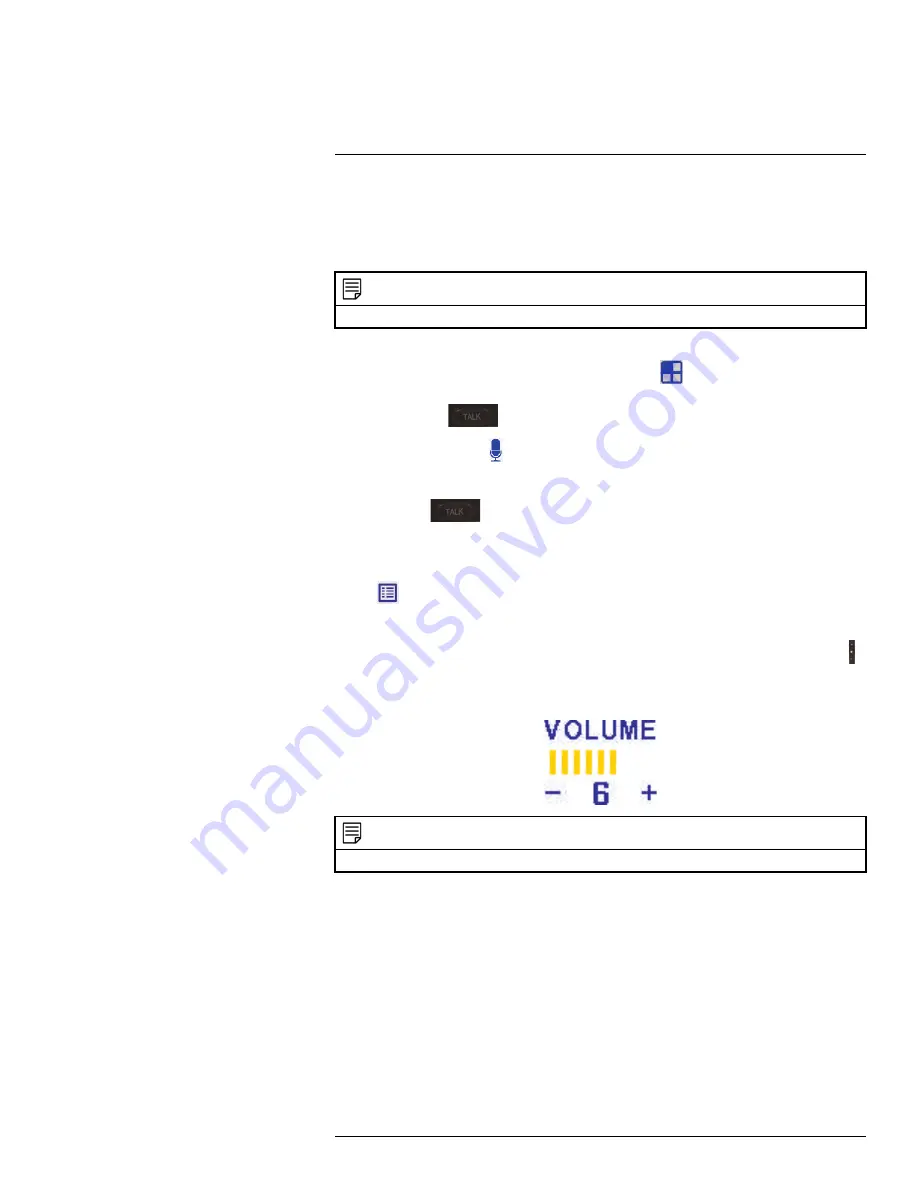
Using the System
7
7.6
Using the Intercom (Two-way Audio)
Use the Intercom feature for two-way communication between the receiver and the cam-
era. Talk and listen to individuals near the camera from behind closed doors for added
security.
NOTE
Please make sure the camera(s) is properly connected prior to using the Intercom.
To use the Intercom:
1. Select the desired camera in full-screen mode (Tap
to change the displayed
channel).
Press and hold
on the side panel of the receiver.
The microphone icon (
) appears on the receiver.
2. Talk in a normal speaking voice close to the LCD screen (approximately 12 in. / 30 cm).
3. Release the
button to hear audio from the camera.
7.7
Intercom Volume
The two-way audio volume is different from the alarm / buzzer volume found in the Main
Menu (
> Alert Volume
).
To change two-way audio volume:
• From single-channel view, use the volume controls on the side panel of the receiver ( )
change the two-way audio volume.
The volume icons on the screen indicate the volume of sound coming from the cameras:
NOTE
You cannot adjust the volume of the camera speakers.
#LX400069; r.28523/28523; en-US
19
Summary of Contents for LW2770 SERIES
Page 1: ...USER S GUIDE LW2770 Series ...
Page 2: ......
Page 3: ...USER S GUIDE LW2770 Series LX400069 r 28523 28523 en US iii ...
Page 80: ......
Page 81: ......
















































