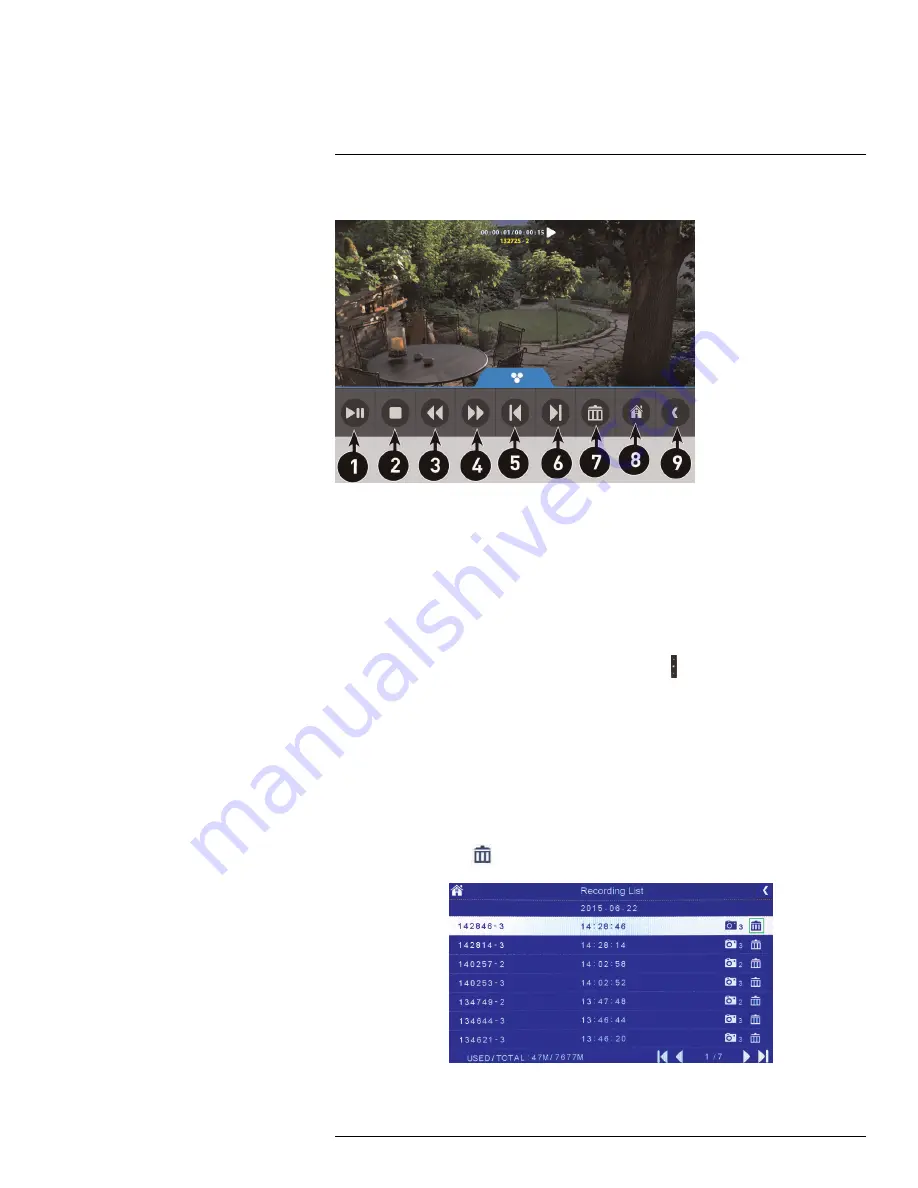
Playback
10
To control playback:
1. Pause / Play video.
2. Stop video.
3. Rewind video (2x > 4x > 8x > 16x).
4. Fast-forward video (2x > 4x > 8x > 16x).
5. Play the previous video.
6. Play the next video.
7. Delete the video file.
8. Return to live view.
9. Go back to the Recording list.
• To change playback volume, use the volume controls ( ) on the side panel of the
receiver.
10.2
Deleting Video Files
You can delete files on the SD card directly on the system. Delete files if you need to clear
space on the SD card (if file overwrite is disabled), or for your own file management
purposes.
To delete files on the SD card:
1. Repeat steps 1– 4 of section 10.1
Video Playback
2. To delete a file, tap
next to the channel indicator icon of each file.
#LX400069; r.28523/28523; en-US
35
Summary of Contents for LW2770 SERIES
Page 1: ...USER S GUIDE LW2770 Series ...
Page 2: ......
Page 3: ...USER S GUIDE LW2770 Series LX400069 r 28523 28523 en US iii ...
Page 80: ......
Page 81: ......
















































