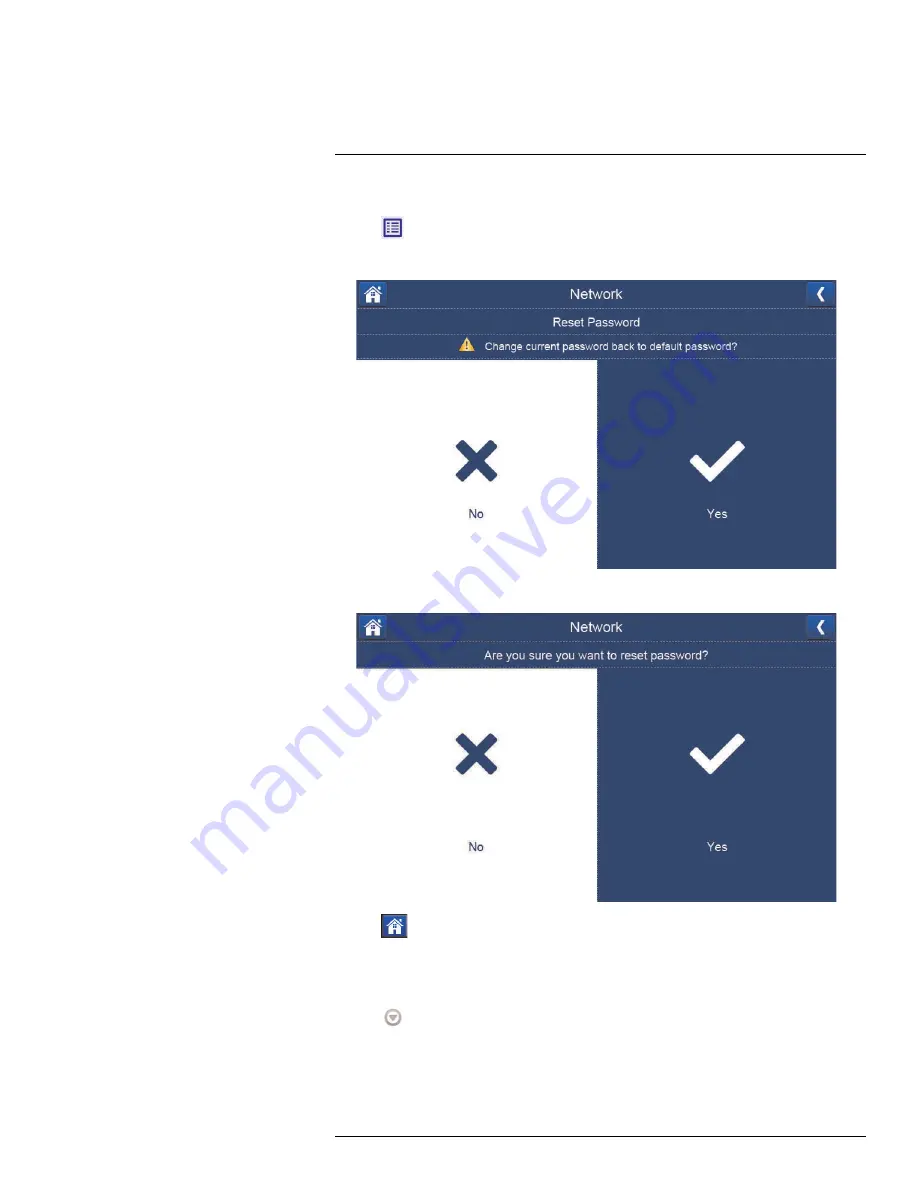
Using the Mobile App
19
To revert to the default password using the receiver:
1. Tap
, then go to
General Settings > Network Setup > Reset Password
.
2. The
Reset Password
screen appears. Tap
Yes
.
3. A reconfirmation screen appears. Tap
Yes
.
4. Tap
to return to live view mode.
19.3.5
Viewing Snapshots
View snapshots taken with the cameras using the app.
1. Tap
next to the system name.
#LX400069; r.28523/28523; en-US
63
Summary of Contents for LW2770 SERIES
Page 1: ...USER S GUIDE LW2770 Series ...
Page 2: ......
Page 3: ...USER S GUIDE LW2770 Series LX400069 r 28523 28523 en US iii ...
Page 80: ......
Page 81: ......














































