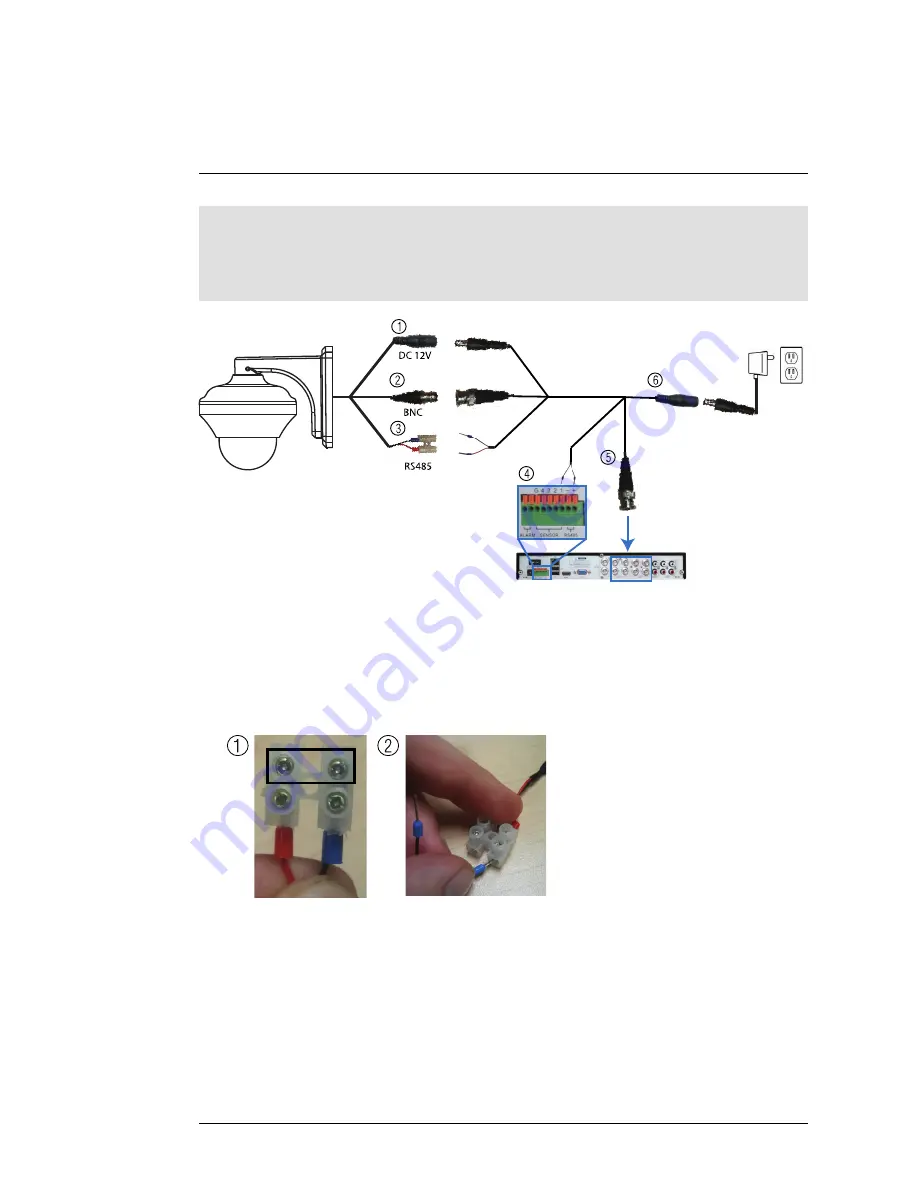
Connecting the Camera
4
Note
It is recommended to connect the camera to your DVR and test the PTZ controls before
permanent installation. For instructions on how to setup PTZ controls, see 6
Controlling
the PTZ Camera with your DVR
, page 10.
0
0
00
0
0
000
0
00
0
R
S485
BNC
DC 12V
1
2
3
4
5
6
1. Connect the female 12V DC power connector on the camera to the male
12V DC power connector on the extension cable.
2. Connect the BNC video connector on the camera to the extension cable.
3. Connect the RS485 wires on the extension cable to the RS485 connector
on the camera as shown below.
0
1
2
3.1.
Use a philips head screwdriver (not included) to loosen the 2
screws on the RS485 connection block attached to the camera.
3.2.
Insert the RS485 wires on the extension cable, matching the polar-
ity on the cables coming from the camera (red to red, black to
black). Tighten the screws on the RS485 connection block to se-
cure the wires in place.
#LX400006; r. 1.0/11219/11445; en-US
4
Summary of Contents for LZC7092B
Page 1: ...Instruction Manual LZC7092B 10X PTZ Camera ...
Page 2: ......
Page 3: ...Instruction Manual LZC7092B 10X PTZ Camera LX400006 r 1 0 11219 11445 en US iii ...
Page 6: ......
Page 29: ......
Page 31: ...Manuel d utilisation Caméra LZC7092B 10X PTZ ...
Page 32: ......
Page 33: ...Manuel d utilisation Caméra LZC7092B 10X PTZ LX400006 r 1 0 11447 11448 fr CA iii ...
Page 36: ......
Page 38: ......
Page 67: ......
Page 69: ...Manual de instrucciones Cámara PTZ 10X LZC7092B ...
Page 70: ......
Page 71: ...Manual de instrucciones Cámara PTZ 10X LZC7092B LX400006 r 1 0 11446 11448 es MX iii ...
Page 74: ......
Page 76: ......
Page 104: ......
Page 105: ......











































