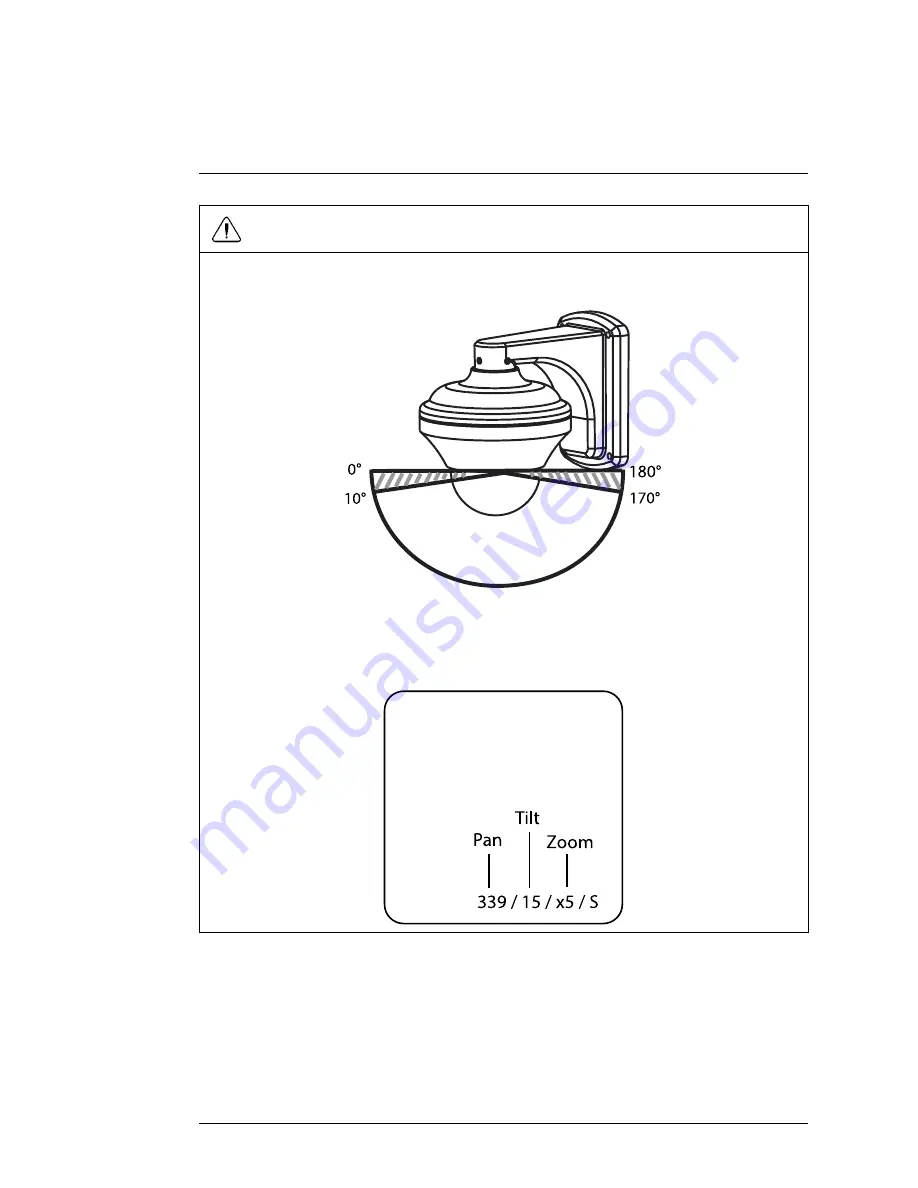
Controlling the PTZ Camera with your DVR
6
CAUTION
This PTZ camera is designed to tilt up and down within a range of 160°. Tilting less than
10° or greater than 170° may cause the edge of the image to become slightly unclear.
180°
0°
170°
10°
White area shows the optimal tilt range of the camera.
If this happens, use the DVR controls to tilt the camera between 10° and 170°. The cam-
era’s tilt angle appears on the monitor when it moves.
339 / 15 / x5 / S
Pan
Tilt
Zoom
6.4
PTZ Presets and PTZ Cruise
Using the DVR, you can create presets. Presets allow you to save different po-
sitions of the camera, so you can return the camera to these positions quickly
without using the manual controls.
#LX400006; r. 1.0/11219/11445; en-US
13
Summary of Contents for LZC7092B
Page 1: ...Instruction Manual LZC7092B 10X PTZ Camera ...
Page 2: ......
Page 3: ...Instruction Manual LZC7092B 10X PTZ Camera LX400006 r 1 0 11219 11445 en US iii ...
Page 6: ......
Page 29: ......
Page 31: ...Manuel d utilisation Caméra LZC7092B 10X PTZ ...
Page 32: ......
Page 33: ...Manuel d utilisation Caméra LZC7092B 10X PTZ LX400006 r 1 0 11447 11448 fr CA iii ...
Page 36: ......
Page 38: ......
Page 67: ......
Page 69: ...Manual de instrucciones Cámara PTZ 10X LZC7092B ...
Page 70: ......
Page 71: ...Manual de instrucciones Cámara PTZ 10X LZC7092B LX400006 r 1 0 11446 11448 es MX iii ...
Page 74: ......
Page 76: ......
Page 104: ......
Page 105: ......
















































