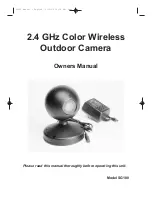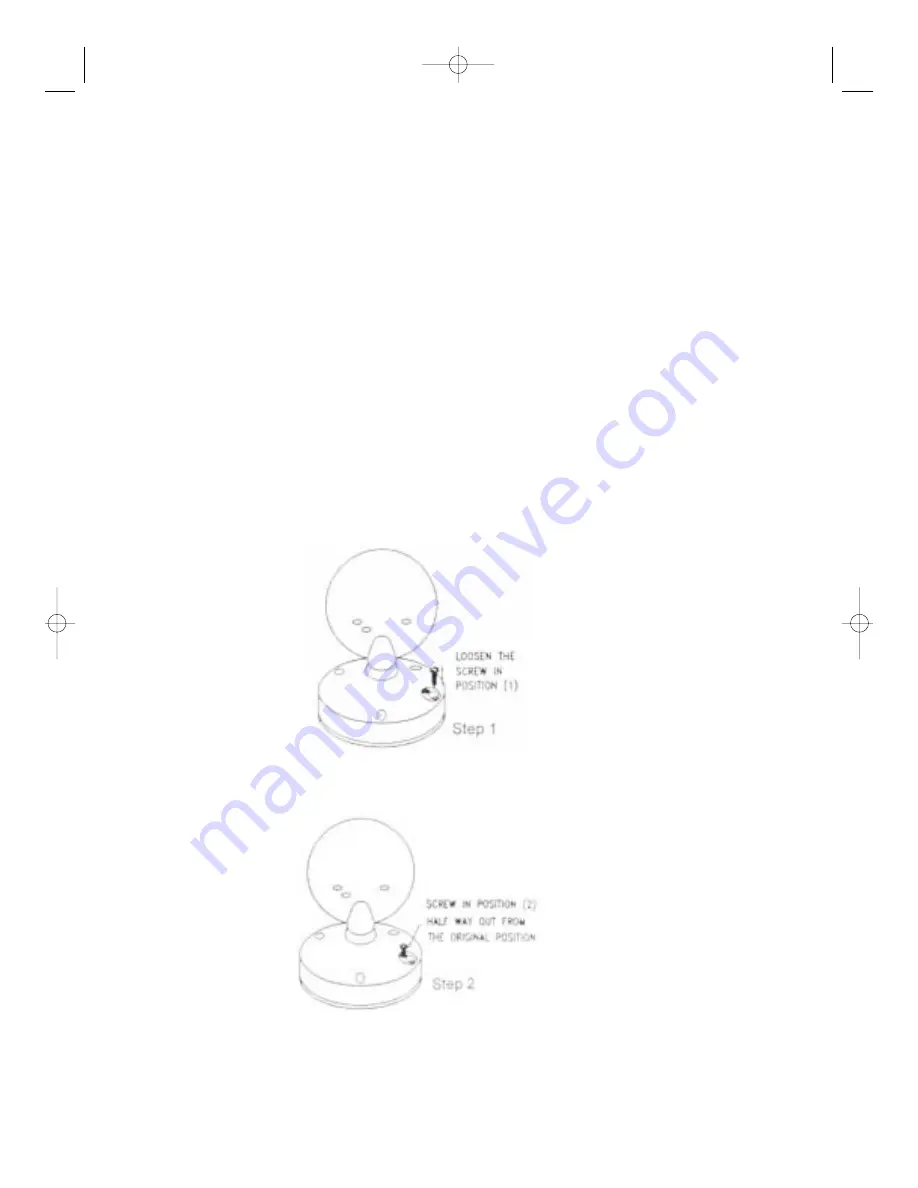
Introduction:
Congratulations on the purchase of the SG100 weatherproof video security camera. This camera is designed for indoor
use (such as in a hallway or room), or outdoor use (such as under an eaves trough or overhang). The camera easily
connects to any LOREX or SYLVANIA 2.4GHz wireless security system, allowing you to see and hear events at the
camera location. Please read the installation and operating instructions of this manual, and keep it for future reference.
MAIN FEATURES:
• High resolution 1/3” CCD black and white camera
• Unique mounting bracket ideal for wall or ceiling mount
• Built-in auto iris automatically adjusts camera to different lighting conditions
• Ideal for indoor or outdoor use
• Listen-in audio communication from camera
Preparing the camera for use with a LOREX/SYLVANIA wireless security system:
1. Mount the camera to a wall or other desired mounting surface
2. Connect the camera lead to the 12V adaptor
3. Plug the DC adaptor into an electrical outlet
Selecting a channel:
In order to view your wireless camera, the channel you select must correspond with an available channel on your
receiver. (The camera has been pre-set at channel 1.)
1. Fully loosen screw #1 and halfway loosen screw #2 (see diagram below).
2. Remove the small plastic cover from the camera casing while holding screw #2 in position.
3. Remove the rubber ring from inside the casing and locate the two-pin dip switch.
SG100 Manual - English 6/22/00 10:16 AM Page 3