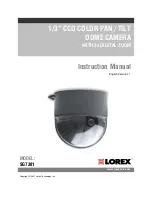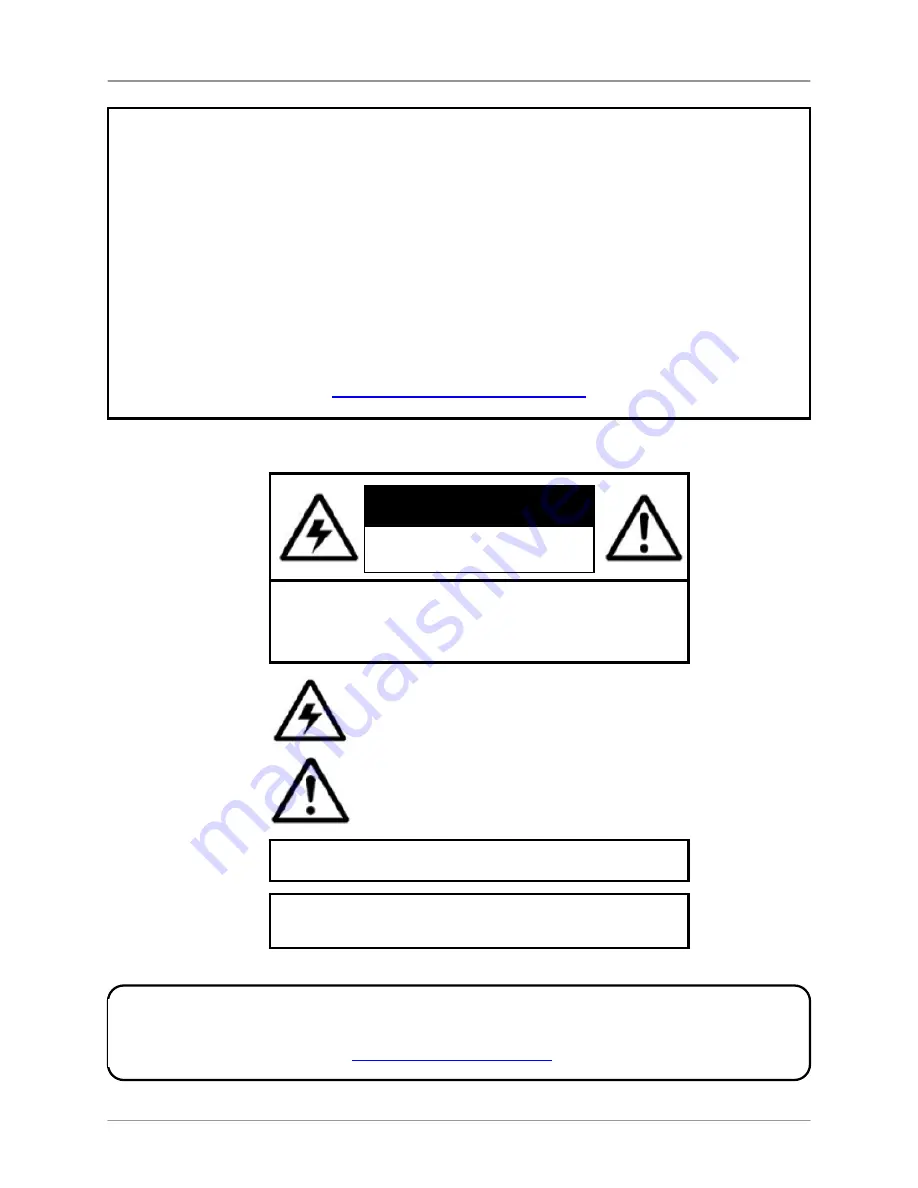
2
Thank you for purchasing this Indoor, Mini Color Dome Camera, with Pan / Tilt control and 3x Digital
Zoom. Lorex is committed to providing our customers with a high quality, reliable security product.
This camera features a 1/3” Color CCD and Digital Signal Processing (DSP), allowing for excellent
picture quality under varying conditions.
This compact smoked acrylic dome blends with any décor, and provides discrete video surveillance.
The motorized controls have the ability to give you a viewing angle of 330° horizontal, and 90° vertical.
This dome camera can connect to any Lorex Color Observation System or DVR with a 6-pin DIN or
BNC / RJ-485 Connection supporting the PELCO-D Protocol.
To learn more about the LCD / 8 Channel DVR Combo, and to learn about our complete range of
accessory products, please visit our website at:
http://www.lorexcctv.com
CAUTION
RISK OF ELECTRIC SHOCK
DO NOT OPEN
CAUTION
: TO REDUCE THE RICK OF ELECTRIC SHOCK
DO NOT REMOVE COVER (OR BACK).
NO USER SERVICABLE PARTS INSIDE.
REFER SERVICING TO QUALIFIED SERVICE PERSONNEL.
The lightning flash with arrowhead symbol, within an
equilateral triangle, is intended to alert the user to the
presence of uninsulated “dangerous voltage” within the
products ‘ enclosure that may be of sufficient magnitude
to constitute a risk of electric shock
The exclamation point within an equilateral triangle is
intended to alert the user to the presence of important
operating and maintenance (servicing) instructions in the
literature accompanying the appliance.
WARNING: TO PREVENT FIRE OR SHOCK HAZARD, DO NOT
EXPOSE THIS UNIT TO RAIN OR MOISTURE.
CAUTION: TO PREVENT ELECTRIC SHOCK, MATCH WIDE BLADE
OF THE PLUG TO THE WIDE SLOT AND FULLY INSERT.
Please visit us on the web for the most current Manuals, Quick Start Guides and Firmware.
Additional Language Manuals are also available at:
http://www.lorexcctv.com