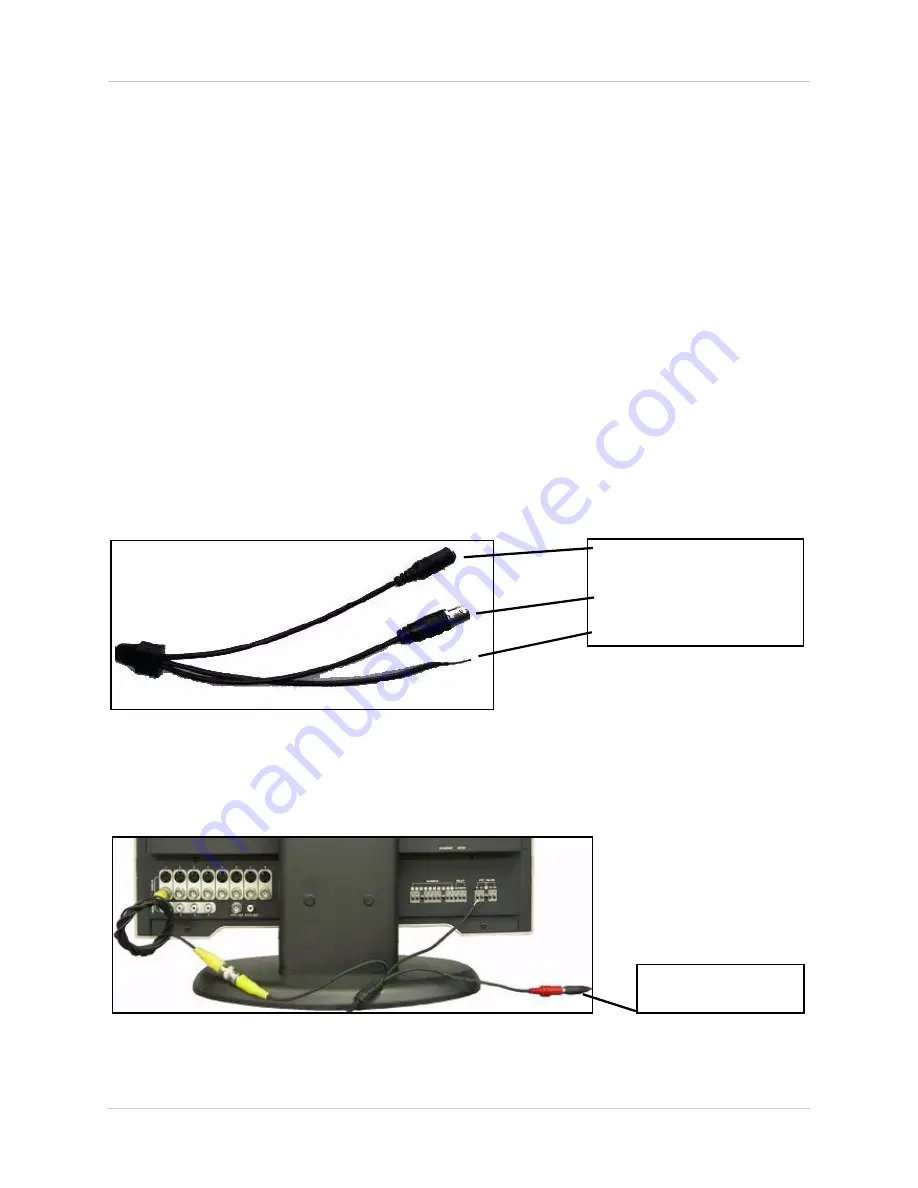
9
Connecting the Camera
Connecting the Camera
The Mini Speed Dome Camera works on a BNC channel of most DVRs and observation systems.
Please refer to your observation system’s instruction manual for details on available channels for
PTZ functionality.
To connect the camera:
1. With the camera securely mounted, connect the three terminating ends of the BNC/RS-485/
Power cable to the 65 ft. BNC/RS-485/Power Extension Cable.
2. Connect the three terminating ends of the 65 ft. BNC/RS-485/Power Extension Cable to the
following:
• BNC: Connect to a BNC port on the DVR or observation system
• RS485: Connect the terminating wires to the RS-485 port on the DVR, keyboard controller,
or observation system (white=po, black=negative —)
Note:
DVR, keyboard controller, or observation system must support a Pelco-D/P protocol.
• Power: Connect to the included DC power adaptor.
3. Turn on the DVR or observation system.
• Connect to Power
Adaptor
• Connect to BNC input
• Connect to RS-485 ports
Figure 4.0 Terminating ends of BNC/RS-485/Power cable
Figure 4.1 Connecting BNC/RS-485/Power cable to an observation system with BNC adaptor
Connect to Power
Adaptor
Connecting to a DVR / Observation System















































