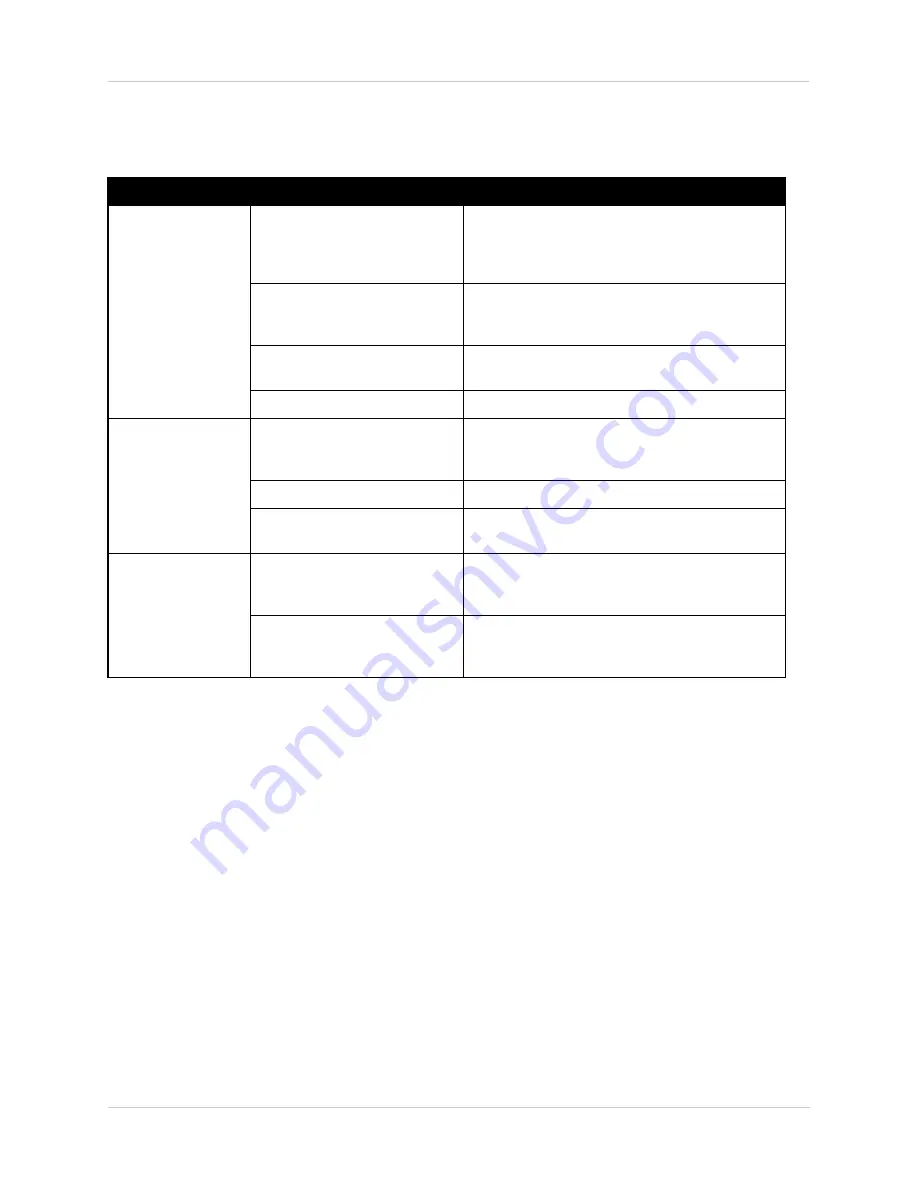
22
Appendix 2: Troubleshooting
Appendix 2: Troubleshooting
Error
Possible Causes
Solutions
Camera runs
Self-Test when first
powered on, but
cannot be controlled
• Keyboard or DVR
communication protocol is not the
same as that of the camera
• Make sure protocols on keyboard or DVR match
those of the camera
• Keyboard or DVR
communication baud rate is not
the same as that of the camera
• Make sure baud rates on keyboard or DVR match
those of the camera
• RS485 polarity error (positive
and negative wires are switched)
• Switch polarity of RS485 wires
• RS485 faulty wiring connection
• Check RS485 wiring
Camera control is
working, but not
smoothly
• Mainframe is too far from
camera
• Check wires for error and/or set terminal
resistance at the last camera
• RS485 has a disconnected wire
• Reconnect RS485 wire
• Too many cameras are
paralleled in a series
• Install an RS485 distributor
Camera is powered
on, but there is no
video output
• Power adaptor may be not
firmly connected to outlet
• Check the connection between the power adaptor
and the outlet
• The voltage from the outlet is
too low
• Check that the voltage to the camera is 12V DC; if
not, use an adaptor that is no more than 12V
±
10%,
otherwise it will overload the camera


































